|
...Continued from Page 7.
When more isn’t needed.
The Pronto is capable of capturing infrared frequencies up to 78kHz, plus 455kHz for nonconformist brands such as Bang & Olufsen. Although many other remotes specify that they can go higher than 78kHz, there’s really no critical reason to do so as the vast majority of equipment operates around the 40kHz range. Codes are generally captured accurately, although the TSU7000 seemed picky on how close the source remote was to the learning eye. When capturing codes it’s important that the source remote’s button be held down until the TSU7000 finishes capturing. Otherwise, the Pronto may record a dirty or non-repeating code. Philips’ much-upgraded IR code scrubber, which detects and processes learned codes, seems to have become a bit generous lately as it claimed to successfully capture ambient infrared noise generated by my desk lamp. So, if anyone needs the code for a 200w incandescent Sylvania light bulb...
Although there’s no automated stepping from one button to the next, I can see where the programmers may have felt that could be a potential problem with some customized layouts. Certain on-screen buttons aren’t intended to hold device functions, so you really wouldn’t want the remote to try to put learned commands on them. Still, for a remote with the Pronto’s processing power it should have been possible to add a way to mark such system buttons for exclusion from automated learning, or merely skip buttons that contain a link, jump, macro or advanced function unless specifically selected.
The relocation of the learning eye from the bottom to the top of the Pronto means that the two remotes now need to be placed head-to-head for learning. Previously with the TSU6000 it was possible to keep both units vertical and read their buttons labels without getting a crick in the neck. Now, one remote is either upside down or both remotes are sideways.
Make your “Subtitle” mean “Subtitle”!
The [Label] menu offers three selections: [Label Button], [Label Device] or [Label Page]. The first option is likely to be the most used – especially since the layout artist at Philips continues to have a phobia of capital letters.
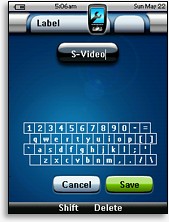 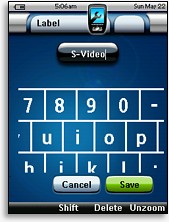
Entering Labels with the Touch Keyboard |
The main labelling screen displays a graphical preview of the button on top, with a miniature QWERTY keyboard below. The virtual keyboard operates in a similar manner as the one on the original Pronto: tap a general region and it zooms in, expanding to a huge size with about 12 keys per screen. Press the intended letter and the keyboard un-zooms, ready for the next character. Although a stylus or other pointy object might allow one to type on the keyboard without all this zooming in and out, it’s not possible to disable that behavior.
A [Shift] button switches between four different keyboard character sets containing a particularly wide assortment of letters and symbols. The first keyboard includes lowercase letters, numbers and basic punctuation. The second keyboard adds uppercase letters, additional punctuation and standard keyboard symbols. The third provides access to transport, menu, display and other assorted symbols, while the fourth includes even more audio symbols and international characters. This is by far the largest and most useful character set available on any remote control!
| 
