|
...Continued from Page 15.
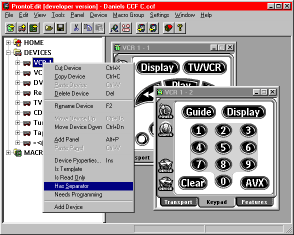
Right-click device options. |
Downloading a file to the Pronto is a simple matter since you don't need to set the physical remote into any sort of "communications" mode - it's always ready to receive or transmit a file and is controlled completely by the computer. Finally, it is possible to create customized layouts that can be modified by end-users with their own preprogrammed codes by assigning each button in ProntoEdit with the proper function under the "Non Applicable" database brand. Strange, but true.
Overall, ProntoEdit is an absolutely fantastic tool that only strengthens the Pronto as one of the best remotes out there for the money. In fact, ProntoEdit is considered by many to be the Pronto's greatest strength. Although the software is currently a bit arcane and unintuitive, Philips has finally realized what they have on their hands and are now setting their sights on massaging the application into a truly user-friendly package. We can only hope that the modest changes evident in version 2.0 are just the tip of the iceberg. Go ahead - impress us!
Regardless, if you have questions or just need help setting up your remote, there's a great user community here on Remote Central that can help.
Desktop charger - psychologically safe power.
Available as an $80 MSRP option, the DS-1000 desktop charger includes a NiMH rechargeable battery pack. Once installed, you need never again worry about the amount of power being used or replacing alkaline batteries. Just pop the TSU2000 on the stylish charging base now and again to keep the remote topped up with power. The charger, silver in color, displays the Pronto at a slight angle and is designed so that the remote can be used even if batteries are completely dead. NiMH batteries have much less of a "memory effect" than NiCads, so constantly charging shouldn't be an issue.
Measuring 5.9" high by 3.5" wide by 1.0" deep (15.0cm by 8.9cm by 2.5cm), the DS-1000 is wedge-shaped with the remote sliding down naturally into a secure position. Two nubs on the base fit into matching indents on the battery case cover to keep it from sliding off. A light on the front keeps owners informed of the charging status as the DS-1000 shuts off when charging is complete. Although it won't save you money - $80 buys a lot of batteries - the base is more of a convenience and display stand than a cost-savings measure. Not having to worry about replacing batteries or using the backlight too much is a good enough reason to own one!
Using the remote - finally!
Using the Pronto is a pleasant experience. The touchscreen is quick and responsive, though I found using a fingernail instead of the pad of my finger often resulted in a quicker response out of the unit. IR commands are transmitted the instant a button is pressed. The Pronto features a transmission timeout, to prevent batteries from running dry if something (say a sleeping cat) is left on the remote, but at 30 seconds I found it too short. Often I would be fast-forwarding commercials only to have the remote stop transmitting partway through.
| 
