|
...Continued from Page 4.
Changing what’s written in glass.
Unlike a dot-matrix LCD display where the screen is made up of small pixels that form any combination of graphics or text, the AV2100 has a pre-configured screen of 34 "squares" that, though less customizable, feature superior readability with small fonts. Each of the 33 addressable LCD buttons (one is dedicated to remote-specific control) contains up to four preset labels. With the AV2000 those labels were configured by the Sony engineers and shown on a device-by-device basis. Users could not change a button from, say, "MENU" to "MODE", even if that same square actually had those two labels for use with different components. Sony listened to AV2000 owners’ requests, the result culminating in the RM-AV2100 allowing selection of the LCD label for every learned button. When in learning mode as described above, holding down the component select button and repeatedly pressing one of the squares will scroll through all available labels. Labels can only be changed for keys that hold a learned signal; pre-programmed ones maintain their original settings even if you attempt to change them.
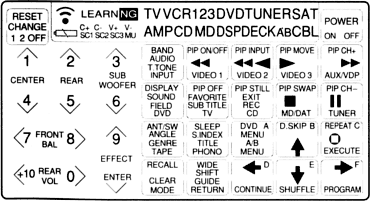 There certainly are a lot more labels available than before – most squares now feature four selections, while some, such as the keypad, have an alternate use entirely. Many are more useful, for instance the TV device now has full PIP control. Labels on the 12 keypad buttons, while not user-configurable as described above, take on new functionality in the DSP mode (basically an extension of the Amp screen) and can control center, rear and subwoofer volume levels, front and rear balance plus effect level. On the AV2000 there were 68 possible LCD labels, for the AV2100 I count a total of 96.
There certainly are a lot more labels available than before – most squares now feature four selections, while some, such as the keypad, have an alternate use entirely. Many are more useful, for instance the TV device now has full PIP control. Labels on the 12 keypad buttons, while not user-configurable as described above, take on new functionality in the DSP mode (basically an extension of the Amp screen) and can control center, rear and subwoofer volume levels, front and rear balance plus effect level. On the AV2000 there were 68 possible LCD labels, for the AV2100 I count a total of 96.
The beauty of the AV2100 is that unused LCD button panels can be removed from view, keeping the screen clear of useless keys. When in learning mode the squares blink in a specific pattern – buttons that blink once have no pre-programmed function, buttons that blink twice have a pre-programmed code, and buttons that remain solid have a learned signal. You may remove pre-programmed buttons from view by holding it and the RESET button at the same time; to return the button to general use follow the same steps.
| 
