|
...Continued from Page 2.
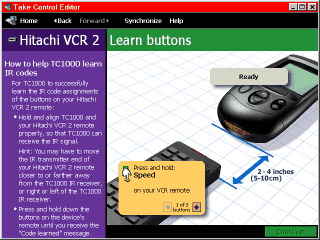 PC Programming
PC Programming
The software mimics the remotes’ interface for the learning process, walking you through each button. When a device button has been learned you can custom label the small squares with up to three lines of text or two lines of text and one of over 20 icons. Each device has a large number of built-in buttons, ranging from cursor controls to surround levels, that are arranged on predefined templates. If you add new buttons that aren’t part of the original template they’re clumped together at the end of a device listing. There isn’t any way to reorganize them, though this capability is thankfully provided for activity screens.
To completely customize your task-based setup you’ll have to configure it with the PC software. You can organize activities by the way you think – select any button from any device, pick where they go and what they’ll say. You can also add macro buttons and links to other activity screens. When you’ve almost filled up a screen a message pops up asking if you’d like to create another screen with more buttons. What this means, however, is that another activity will show under the main listing – a workable if not elegant solution to multiple pages. While in an activity screen you can hop over to the devices menu where you’ll find all of your system components and their programmed codes as learned earlier. I would have preferred this section had been given greater importance as I often have to reference secondary functions.
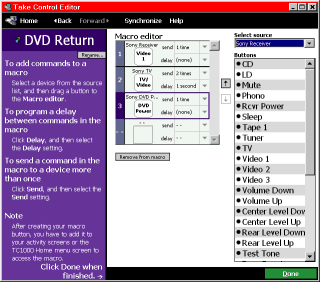 A full-featured macro utility allows you to drag-and-drop commands from any of your devices, configure the number of times each signal is repeated, add a delay from 1 to 10 seconds, reference other macros and even switch you to an activity screen when completed. Adjusting the order of signals is notably easy, as is placing the completed macro anywhere on an activity screen or the home menu.
A full-featured macro utility allows you to drag-and-drop commands from any of your devices, configure the number of times each signal is repeated, add a delay from 1 to 10 seconds, reference other macros and even switch you to an activity screen when completed. Adjusting the order of signals is notably easy, as is placing the completed macro anywhere on an activity screen or the home menu.
The Take Control utilizes an interesting concept that grows on you the longer you use it. I especially liked the selector wheel and ergonomics of the case, while friendly software makes consolidating a large collection of remotes easy for first-time users. Harman/Kardon has produced a very nice controller that approaches the same goal as the Philips Pronto from a different angle. With further refinements in overall performance and customization options I can see great things in the future for the Take Control.
- Daniel Tonks (Remote Central)
| 
