
Promotional transparent Take Control. Click for a large (140kb) version.
|
The latest entry in the relatively new LCD touchscreen universal remote control market is the Take Control by Harman/Kardon ($349 USD MSRP). Also sold under the Madrigal label as the IRIQ, the Take Control employs the unique concept of organizing your collection of remote controls by activity rather than by device only.
The Take Control comes packaged in a nice box with a flip-out front panel that would appear to have been designed by the same folks that package software, something that comes as no surprise considering it was developed in cooperation with Microsoft. Included in the package is a slim yet descriptive manual, a CD with PC customization software, a serial cable and four AA batteries.
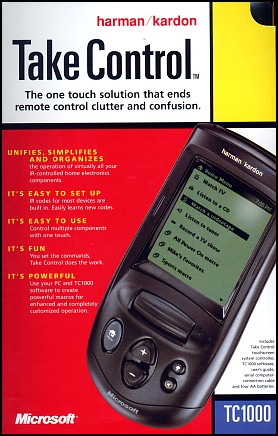 The physical remote is somewhat larger than one would initially imagine but still manages to be both comfortable and well balanced. The case is made up of a series of smooth curves that fit pleasantly in the hand, while the battery bulge on the back creates a place for your fingers to grip. Overall construction is very sturdy and I would anticipate drops onto plush carpet wouldnít be a problem.
The physical remote is somewhat larger than one would initially imagine but still manages to be both comfortable and well balanced. The case is made up of a series of smooth curves that fit pleasantly in the hand, while the battery bulge on the back creates a place for your fingers to grip. Overall construction is very sturdy and I would anticipate drops onto plush carpet wouldnít be a problem.
There are five physical buttons on the remote (Volume +/-, Mute, Menu and Backlight) but itís biggest control asset is the large roller wheel, reminiscent of the recently introduced scroll wheel found on Microsoft mice. With the wheel you can scroll up and down, as well as press it to select an item. I found it ideal for channel changing and skipping CD tracks but it is partially hampered by a noticeable delay between scrolling and the unit transmitting the attached signal. Itís a manageable nuance but one that could make "power surfing" tricky. IR signal strength and beam diffusion seems normal and operated my equipment flawlessly from under a blanket.
 On the front of the unit, under the dual IR emitters, is a small serial port jack for connecting the Take Control to a PC for easy customization. The IR learner is located at the back, right under the volume buttons. This allows you to have the unit plugged into the PC with a source remote set up end to end without cables crisscrossing the field of vision. A high-contrast 4-shade LCD and soft smooth green backlight provide great visibility in all environments from bright light to complete darkness. One great convenience is that the backlight setting is stored Ė if you had it on when the screen last timed out itíll be on again the next time you activate it.
On the front of the unit, under the dual IR emitters, is a small serial port jack for connecting the Take Control to a PC for easy customization. The IR learner is located at the back, right under the volume buttons. This allows you to have the unit plugged into the PC with a source remote set up end to end without cables crisscrossing the field of vision. A high-contrast 4-shade LCD and soft smooth green backlight provide great visibility in all environments from bright light to complete darkness. One great convenience is that the backlight setting is stored Ė if you had it on when the screen last timed out itíll be on again the next time you activate it.
| 
