|
...Continued from Page 8.
This is a fantastic capability for advanced universal remote owners looking to automate their computer system – create an unlimited number of system macros, add program direct-launch buttons, or assign a unique code to every function supported by the iMON Manager... and then add some more! It’s even possible to create a profile where the base iMON remote’s functionality is left [nearly] intact, while establishing other commands and macros for more “complex” use on a true universal remote. This is by far the most powerful PC-based infrared software I’ve yet seen.
Alas, everything has a price.
Unfortunately, not all is perfect when trying to work at this deep level of customization. The manual cautions that using a custom profile will increase code processing time, although I didn’t see any real lag difference between using the iMON remote “as is” for basic functions, such as volume and transport, and setting up new codes for use with a completely different remote. Nonetheless, the mouse cursor’s movement changed drastically when using any custom profile – even the one where the original iMON remote was still supposed to function as intended.
Instead of darting quickly and nimbly around the screen, where if one moved the joystick in a complete circle the cursor followed along exactly, that same joystick now made the cursor stutter slowly across the screen at a fraction of its original speed or fluidity. Changing the joystick’s position no longer changed the direction the cursor moved, unless you first positioned the stick back to center. For now, advanced customization comes at a rather large cost: the loss of fluid cursor control.
Using the iMON.
The iMON Plus remote’s buttons have a nice feel to them – soft, but with positive feedback and adequate resistance. All buttons have softly rounded edges, while the grey ones are also slightly domed on top. Button spacing is quite good and there were no issues with accidentally pressing adjacent keys. Although the horizontal volume control layout is non-standard and took some getting used to, it is nevertheless functional.
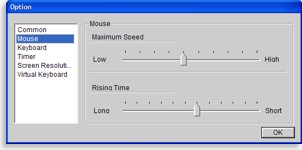
Mouse Cursor Adjustments
|
The 16-direction (17-way) joystick is a nifty bit of hardware with very smooth movement. I particularly liked how much control it gave over the mouse compared to the 4 or 8-direction remote-based control designs I’ve tried in the past. Although definitely not up to the accuracy level of an IBM TrackPoint, the joystick is definitely above par. Its center click action requires a fair bit of pressure and will not be easy to trigger inadvertently. In addition, it’s impossible to click down on the joystick while angled in a certain direction, once again limiting unintentional activation. After much experimentation, I found that somewhat more stick motion is required to trigger a direction than would be ideal.
The two [Power] buttons at the top of the remote can be considered armed and dangerous – treat with caution! The blue [Application Exit] button instantly closes the current program, while the [Power Off] button does have a safety in that it needs to be held down for a full second – but once that delay has passed it proceeds to shut the computer off without so much as a single confirmation. Whoops!

Volume Display
|
As mentioned earlier, the manual cautions that using a custom profile will increase code lag time. This means that when you press a button on the remote, it will take a bit of time (tenths of a second) before the action finally occurs on the computer. Ignoring the cursor issue with customized profiles, the only place I really noticed this effect was when using the mouse cursor in the default profile. A minor amount of cursor latency is evident when first starting to move. Once the cursor is active, changing directions is instantaneous – as long as the joystick is kept pressed against the outer edge of its motion (rotating in a circular fashion). Moving it through the center (such as when changing from “up” to “down”) will interrupt the continuous signal transmission, forcing the Manager to reprocess the signal and thereby add a small delay.
| 
