|
 |
 
 
For: Philips ProntoPro NG By: Scott Harris | Contest Entry #18: Syd7 This PCF has all original graphics that make use of the transparency and colors available. Each device has a uniquely colored background for all of its related pages as well as a help screen to identify the functions of the cursor and its surrounding buttons. The layout is quite intuitive to use. The soft buttons are well sized and spaced to help avoid pressing the incorrect one. |
|
 |
 
 
For: Philips ProntoPro NG By: Brian Hauer | Contest Entry #03: Simple Theater My approach to developing the user interface for my ProntoPro NG was focused on practicality and function. The PPNG's utility, in my opinion, comes from its many hard buttons--allowing a user to issue commands without looking down at the remote. My design therefore tries to use the hard buttons for the most common operations: arrow navigation, chapter advance, home page, the "TiVo" button, and so on.I believe the most practical user interface for an entertainment system is one that focuses on activities rather than devices. The design I've implemented hides the devices that are merely providing "output" (namely the receiver and the television). The activities are roughly analogous to "input" devices (DVD player, DirecTivo, GameCube, and music). However, the user interfaces for these activities are often sparse--limited to only those remote control features I have ever utilized while engaged in an activity. If I'm playing GameCube, I only care about controlling inputs, adjusting the volume, and switching the television aspect. Where possible, I have tried to keep buttons that provide a given function across multiple activities in roughly the same place. For example, a "Go"... (more) |
|
 |
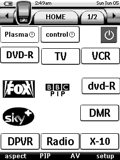 
For: Philips Pronto NG By: Ivor Hewitt | Ivor Hewitt's System Layout This archive includes my personal PCF file for the Philips Pronto NG RU9500/100 LCD touchscreen remote control. This is a completely original and full-screen design. |
|
 |
 
For: Philips Pronto NG By: Rob Hix | Rob Hix's Custom PCF A complete WHOLE HOUSE remote file that addresses the Kitchen, Theater, Family Room, Bedroom, and Distributed Music. Artwork is original with large, high-contrast images for easy viewing. The file addresses multiple DVD players, DirecTV HD and standard receivers, TiVo, two Denon receivers, several HD and analog TVs, etc. NOTE: Use the "Home" button to navigate between rooms. |
|
 |
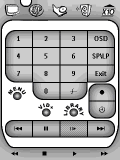 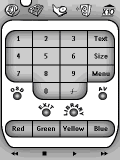
For: Philips Pronto NG By: Mark Howard | Mark Howard's Original PCF My first PCF, all buttons and graphics are origional except for the help page graphic that I borrowed from 'Chang' and the header icons that I 'borrowed' ages ago when creating a CCF, I apologise that I don't know who's work they were as it was so long ago (but thanks). |
|
 |
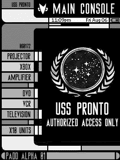 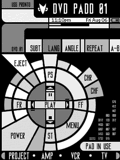
For: Philips Pronto NG By: Duncan Irvine | Duncan Irvine's LCARS PCF All you Trekkers out there will love this one... is there a GUI interface out there (movie themed) better that that of Star Trek? I think not! Even if you are not a fan you have to agree! |
|
 |
 
For: Philips ProntoPro NG By: Frank James | Frank James' TSU7500 File Here is my first attempt at making my own file. It is space based, I used Photoshop and Microsoft Photo Editor. I leaned on many files for ideas and guidance so thanks to all. Hope someone can enjoy! |
|
 |
 
 
For: Philips ProntoPro NG By: Mike James | Contest Entry #17: Theater Style My PCF is a device based design split into parts for two rooms of the house. It is set up to keep all devices in sync regardless of whether discrete codes are available.Each device maintains a theme of stylized rounded buttons using a conistent layout to make it easy to find controls which are common between devices. Each page has a 'Master Off' button which will turn off all equipment related to the device and take you back to the main home page. I have demonstrated the use of the ProntoPro's translucent capability by using see-through menus for selecting audio, device, D-pad, and lighting settings. For the cable box device, the menus slide out from the bottom or sides showing simple animation techniques. It works great on the remote, but the simulator causes the screen to flash when changing pages, making the animation less smooth. Delays were added to slow it down in the simulator. These delays are not necessary on the actual remote. I hope you enjoy the graphics and layout design. It was a lot of fun to work on. |
|
 |
 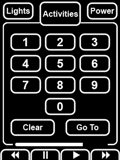
For: Philips Pronto NG By: Mike Jenkins | Mike Jenkins' RU950 An activity-based design using my own graphics, based on a simple black/white scheme to aid visibility on the NG's passive greyscale screen. Contains a selection of SKY UK channel logos. |
|
 |
 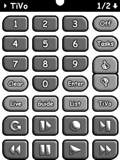
For: Philips Pronto NG By: Peter A. Kemmer | Peter A. Kemmer's Custom Design Presenting the HD DirecTV TiVo edition of my Pronto NG PCF! With each new release I've put a ton of attention into making it simpler to navigate, easier to read, and harder to goof up. Even people with large fingers should find the clearely labeled, large, but spaciously arranged buttons to their liking. Quickly change source, navigate to any device, or rotate through a device's pages using the newly redesigned title bar, now with a pop-up menu that should have been in there from the beginning! Toss in task-based macros (with progress bars for the long ones} and you have an efficient system that's a real no brainer to use. Includes all the raw bitmaps and Photoshop source files. Comprehensive documentation can be found at http://www.ratsnest.com/pronto/ |
|
 |
More Original Design Systems: [ < Back | Next > ]
Return to the Complete System Setup Files index. |

