|
 |
 
 
For: Philips ProntoPro NG By: Adam Bursey | Contest Entry #14: White Plastic This layout is an evolution of my TSU3000 layout. It is activity-based and makes heavy use of macros to control my two zones of equipment and home automation. The layout of hard and soft buttons for each device follows a pattern, making it fairly simple to learn to use. It contains a fairly extensive help system. The look borrows from the plastic look of some of the Max OS X widgets. |
|
 |
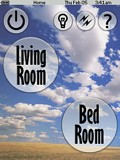 
 
For: Philips ProntoPro NG By: Adam Bursey | Contest Entry #19: Big Sky This layout is an evolution of my TSU3000 layout. It is activity-based and makes heavy use of macros to control my two zones of equipment and home automation. The layout of hard and soft buttons for each device follows a pattern, making it fairly simple to learn to use. It also contains a fairly extensive help system. This look is the result of me playing around with transparent buttons. |
|
 |
 
 
For: Philips ProntoPro NG By: Adam Bursey | Contest Entry #27: Stoned Aqua This layout is an evolution of my TSU3000 layout. It is activity-based and makes heavy use of macros to control my two zones of equipment and home automation. The layout of hard and soft buttons for each device follows a pattern, making it fairly simple to learn to use. There is a help screen for each device. The skin resulted from a hybrid of Aqua-like plastic button and a rough stone background. |
|
 |
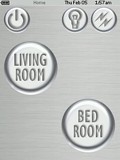 
 
For: Philips ProntoPro NG By: Adam Bursey | Contest Entry #31: Quicksilver This layout is an evolution of my TSU3000 layout. It is activity-based and makes heavy use of macros to control my two zones of equipment and home automation. The layout of hard and soft buttons for each device follows a pattern, making it fairly simple to learn to use. There is a help screen for each device. The skin is based a concept of liquid metal. |
|
 |
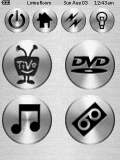 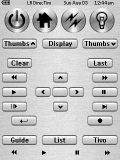
For: Philips Pronto NG By: Adam D. Bursey | Adam Bursey's Custom PCF This is my original TSU3000 PCF. The buttons and backgrounds are based on Apple's brushed metal look. It is fairly task oriented, but retains some of the device-oriented flavor of my TSU1000 CCF. Contains controls for two zones of equipment and whole house home automation. |
|
 |
 
 
For: Philips ProntoPro NG By: Michael Burwen | Contest Entry #24: Simple Elegance This design was created with specific ergonomic objectives in mind:- Ease-of-vision, particularly by senior citizens. This dictated using relatively large, primary-color icons against a white background. The color scheme was devised by Mr. Gary Hoover, a retired famous movie-industry colorist and graphic artist.
- To provide self-contained instructions. On each page, depressing the owl "professor" icon leads to one or more text instruction pages.
- No more than two screens to operate any single device.
- To use the hard buttons as much as possible.
- K.I.S.S. i.e., pass the "wife" test.
Most of the graphics are original and were created with Paint Shop Pro 8. The instruction screens were created with Photoshop Elements 2.0. |
|
 |
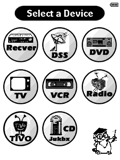 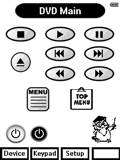
For: Philips Pronto NG By: Michael Burwen | Michael Burwen's Custom TSU3000 This is a revision of my previously submitted file. It makes better use of graphic icons for buttons and cleans up some inconsistencies in my previous upload. The principal design objective here was to make the screen as legible as possible given the rather dim nature of the TSU3000. I have been testing various screen icons and layouts on several people and feel that older users find it easier to use this schema than the more elegant 3D designs. Another objective was to make use the hard buttons: the row of buttons under the screen is used exclusively for navigating between screens. |
|
 |
 
For: Philips ProntoPro NG By: Mike Burwen | Mike Burwen's Updated PCF This file updates the file entry-24.zip and contains several refinements. The DirecTV HD receiver changes from a Sony to a Samsung model which has a different feature set. The instruction screens have been significantly improved and now incorporate active buttons, enabling the user to activate functions directly from an instruction screen if desired. An X10-based lighting screen has been added. |
|
 |
 
 
For: Philips ProntoPro NG By: Suzanne Chanesman | Contest Entry #32: Beane Design My design is different in that it only includes items that are used by an average user. No need to clutter or confuse. |
|
 |
 
For: Philips Pronto NG By: Sung H. Chang | Sung H. Chang's Original PCF A simple, intuitive orginal design that is very finger friendly. All of the graphics are original, and if being copied, please credit. This file also has a built-in help section for visitors, cutomized tabs, unique navigation, and organization. For a full decscription and screenshots, please go to www.contempt.net/pronto |
|
 |
More Original Design Systems: [ < Back | Next > ]
Return to the Complete System Setup Files index. |

