|
 |
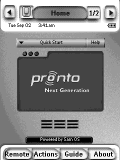 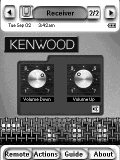
For: Philips Pronto NG By: Sam Thorpe | Sam Thorpe's PCF Setup I know that this is really closer to software than to an actual operating system, but I call this PCF SamOS. My approach was to use the hard buttons as a means for consistent navigation, making it easy for the user to get anywhere on the remote in no more than two button presses. I've created custom graphics to give each device its own personality and vibe. I've also made use of drop-down menus in a few sections. I hope you dig it. |
|
 |
 
 
For: Philips ProntoPro NG By: Daniel Tonks | Daniel's Color TSU7000 Layout v1.06 This is it - my personal PCF file for the Philips ProntoPro NG TSU7000 color touchscreen LCD remote control. This completely original and full-screen interface is based on my black-and-white layout for the Pronto NG TSU3000, but is not merely a colorization of that design. In this version I've concentrated on making the layout quicker to navigate (no more home page), easier for others to modify, and far more versatile.Sporting 6 zones with over 42 full device configurations complete with separate code pages with discretes, this setup makes liberal use of hard buttons, a quick main task bar to the left and a sub-task/device bar on top. Also new is a status line with the time, date, battery level and device name, two buttons that can be used for page history or device switching, plus better page numbering. Additional features include Rogers VIP and HDTV digital cable and off-air HDTV television surfing guides for the Toronto, Canada area, an interactive lighting device, hard button help page and my Galaxy NG puzzle game. Included as hidden devices in this file is a gallery which includes over 1000 original graphics that can be used to completely customize this... (more) |
|
 |
 
 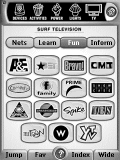
For: Philips Pronto NG By: Daniel Tonks | Daniel's TSU3000 Configuration v1.02 This completely original and full-screen design builds on my previous layouts, but features a new concept with quick-switching to any system device, plus page navigation via hard buttons. Although the layout can be used without a home page, one is still included.Sporting 23 full device configurations with seperate code pages, this setup makes liberal use of hard buttons along with a quick task bar on the left. Other features include cable TV icons for the Toronto area, an interactive lighting device, multi-room control, and "pressed" states for all buttons. Included as a hidden device is a huge button gallery with many original graphics not used in the actual layout. For example you'll find 80+ large device icons, 70+ small icons, 120+ text object and much more! Please read the README file for important information. |
|
 |
Daniel's TSU3000 Configuration (Alternative) For: Philips Pronto NG By: Daniel Tonks | v1.02 Is your computer having trouble opening my PCF file? Here are three alternative smaller versions that might help. Includes a file with only the gallery, a file with everything but the gallery, and a stripped file with only the core system. Same description, devices and screenshots as the above file. |
|
 |
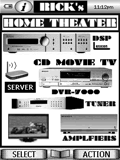 
For: Marantz RC5400 By: Richard Treese | Richard Treese's System Now supports a Panasonic plasma and Accutek fan. Includes more involved macros. I got many of the bitmaps from this site and created custom ones; some which are made from pictures of my equipment to use as buttons or graphics. I also made some fairly elaborate macros to track my actions such as change sound modes, switch inputs, adjust volume for an input, turn on or off devices for a particular action, and navigate pages automatically to follow an action. |
|
 |
 
For: Philips ProntoPro NG By: Valat | HCFR Forum Contribution I hope you enjoy this amazing PCF designed by COUILLEROT and the French team from Homecinema-fr.com! |
|
 |
 
 
For: Philips ProntoPro NG By: Mike Ventimiglia | Contest Entry #34: Envision THIRD PLACE WINNER! Envision is a totally new way to look at the Philips Pronto. The first version encompasses a completely overhauled interface to the remote. Rather than stressing on unneeded functions, the minimal technical design makes way for increased aesthetic appeal.The typical TSU7000 interface was removed in a favor of a more user friendly environment. In the future, this design will be enhanced and made available. |
|
 |
 
For: Marantz RC9500 By: Brian Walker | Brian Walker's Original PCF The graphics in this PCF are 98% original and are clean and simple, but effective. The overall layout is activity based and designed for ease of use. If you would like the original Photoshop files to mod for your own system, please e-mail me. |
|
 |
 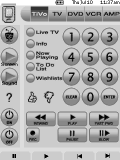
For: Philips Pronto NG By: Dennis Wilkinson | Dennis Wilkinson's Complete System This is my first complete system PCF. It's a hybrid of an activity-oriented design and a device-oriented one, and all the graphics and bitmaps are my own, and are intentionally pretty simple looking. I tried to design this such that there was only one page per device, with the most-frequently used buttons assigned to the hard buttons. |
|
 |
 
 
For: Philips ProntoPro NG By: Rona Wittner | Contest Entry #21: Seashells With this file I wanted to demonstrate the usage of animations. The theme that is chosen is based on the seashore. Four types of shells are used to represent the four devices TV, VCR, DVD and Amp. They are presented right away on the home page.All devices have their own sea shore background. The buttons on each device are small versions of the shells to get a uniform look and feel. The top bar shows the other devices for quick selection.The animations are implemented as macros (in hidden devices) with a series of page jumps. The following animations are included:
- When a shell is selected on the home page this one becomes enlarged on the background. The others move to their place in the top bar.
- In a device page press the Home hardkey and the same animation is played backwards.
- In a device page select another device from the top bar and this one becomes the center. This is not a separate animation. Instead it just executes the Home macro and then the device selection macro from the home page.
- There is a fifth animation, but that one you have to find for yourself!Background bitmaps are created from photographic material found on the internet and... (more) |
|
 |
More Original Design Systems: [ < Back | Next > ]
Return to the Complete System Setup Files index. |

