|
|
 |
|

The following page was printed from RemoteCentral.com:
| User reviews for the Take Control TC1000 from Harman/Kardon. |
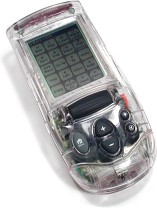 | | Ratings | Reviews | MSRP (USD) |
Average: 3.74/5.00
Median: 4.17/5.00 | 34 | $349 |
Designed in cooperation with Microsoft, the Take Control is an ergonomically designed unit featuring a large backlit LCD screen, a selector wheel for scrolling through channels and menu options and large volume buttons.
Get it
at: |  |
|
|
Navigation: [ < Previous|Next > ] Now viewing user reviews page 4 of 5 for
the Take Control TC1000 remote.
|
|
| Written by Robert Vandervoort from Apopka, FL. The reviewer has used this remote control for 3-6 months. |
| Review 13 made on Thursday September 13, 2001 at 6:53 PM. |
| Strengths: |
| Weaknesses: |
 |
| Review: | After salivating over this remote I purchased the Madrigal and was severely disappointed.
It was fun to fire up the interface and program everything in, but when it came time to really start using it several fatal flaws reared their heads. It has sat on my coffee table for about 4 months now, fully programmed, because it is just so much more tedious and annoying to use than my good old A/V producer 8.
The delay between button presses and signal delivery is enough to make you want to eat a bullet. Enough said.
Not only that, but the touch pad often must be pressed several times to send a signal. So I push a button, wait a second for an effect to happen (because of aforementioned delay)...if it doesn't come then I push the button again, etc, etc. For some reason the buttons in the corners of the LCD screen are particularly difficult to activate. This problem was not alleviated by reclabrating the touch pad over and over to try to get it more "sensitive".
Because there are so few hard buttons, you have to take up valuable touch-screen space with mundane buttons such as number buttons and directional arrows. Right there, you lose 14 of the possible 20 buttons which can be programmed for a single screen. So for any device which requires more than a very few "real" customized buttons, you have to resort to multiple screens. Travelling between screens back and forth just to control the simple functions of your cable box is an unbelievable pain in the rear.
Other issues:
The roller device is cool in theory but is agonizingly slow and imprecise.
All of the touch-screen buttons are the same shape...you wouldn't think this would matter but believe me it makes using the remote even more difficult.
This remote has taught me:
1. Touch screen bad
2. I demand hard buttons for universally-needed keys such as the number keys and directional arrows
3. Time delay after a button press is a huge deal
4. Don't assume just because a remote is marketed successfully that the screen will be easy to see. Somehow this one got through.
|
 |
Quality:      | Features:      | Value:      |
|
|
|
| Written by Brian Nofsinger from Durham, NC. The reviewer has used this remote control for 1-2 years. |
| Review 11 made on Sunday April 29, 2001 at 2:53 PM. |
| Strengths: |
| Weaknesses: |
 |
| Review: | I'll be the first to admit that I was sucked into buying this remote because, among other reasons, it looks cool. However, I was extremely disappointed with it because of the weaknesses listed above. I went through the LED upgrade to increase signal strenth/angle as well as bought expensive Tadiran, 3.6V batteries to make the screen brighter. While the screen did get noticably brighter (probably at the expense of eventually frying the remote), the IR mod still left much to be desired. You must point the remote at many components, which is bad for a touchscreen remote since you must then be directly above the touchscreen to see the touchscreen.
Probably the biggest, most annoying drawback to this remote is the noticable lag between button presses and when a signal is sent. Before buying this remote, I heard others talk about this problem, but I thought it wouldn't bother me. It most certainly did. When I sit down to watch TV, I simply want to watch TV. I don't want to spend my time dealing with a remote, wondering when and if the series of buttons I pressed have been sent. For channel surfing, the lag is horrendous. Imagine using the rollerball (which is a great idea) and you roll, then wait a half second, and then the channel changes...roll, then wait a half second, then the channel changes. It's extremely annoying.
The other major drawback is the fact that you cannot change button shapes. I own a ReplayTV and there are many buttons that must be on my "Watch TV" activity like "quick skip", "play", "pause", etc. Imagine having a screen packed with buttons that are all the same shape. It tends to be hard to hit specific buttons when they're all together like that. It would be nice to make some of the more important buttons larger on the screen.
Finally, there is zero customer support for this remote. If you go read the forum for Home Theater Master remotes, you will find that they take feedback directly from this website and incorporate user suggestions into future remote revisions (I applaud Home Theater Master). Harman/Kardon could (and should, but won't) do the same thing to finish what could have been a great remote.
Don't get me wrong, this is a good remote and it most certainly will be able to control your home theater equipment. However, think long and hard before you buy it. |
 |
Quality:      | Features:      | Value:      |
|
|
|
| Written by Richard from Washington, DC. The reviewer has used this remote control for 1-2 years. |
| Review 9 made on Sunday March 4, 2001 at 1:54 PM. |
| Strengths: |
| Weaknesses: |
 |
| Review: | At first, I was very pleased with this remote control. However, I quickly became disillusioned by its limitations. I love that I can create task-based lists of options on the remote like "Watch a video tape" or "Listen to CDs." Unfortunately, the remote doesn't make programming these tasks easy (or, sometimes, even possible). A complete lack of support for programming discrete on/off codes for components makes it impossible to create macros that can power on and off components as necessary. This is particularly frustrating, because it's largely a limitation of the software--not the hardware. While these capabilities could be added with continued software upgrades, it appears, instead, as though Microsoft and Harman/Kardon have just dropped their support for this product. The other major downfall of this product IS hardware related: visibility and reliability of the touch screen. At certain light levels, it's almost impossible to read the screen--the backlight just isn't bright enough to compensate for mid-level lighting. Visibility is further complicated by the fact that the projection angle of the remote required to operate your devices combined with the visibility angle of the screen nearly requires that you to sit upright, looking down at the horizontally-posititioned remote. That's not too convenient for relaxed, home theater viewing. Finally, I know that screen re-calibration is a typical problem with LCD touchscreen devices, but I was constantly having to recalibrate this thing...nearly every week. This remote is now burried in a cabinet with the rest of them. |
 |
Quality:      | Features:      | Value:      |
|
|
|
Navigation: [ < Previous|Next > ] Now viewing user reviews page 4 of 5 for
the Take Control TC1000 remote.
|
|
|
|

