|
...Continued from Page 4.
Advanced Controls
The light sensor at the top of the remote can be adjusted from the remote’s setup menus. You can access those by holding the [AMP] and [AUX] buttons for a few seconds. The first screen allows you to change the backlight’s auto-off time between 10, 20, or 30 seconds. The LCD itself is hard-wired to turn off after 20 minutes of inactivity. The second setup screen provides control of four sensitivity levels for the light sensor, from "on most of the time" to "off most of the time".
A few of the buttons I normally like to see in hard button form are those for volume and channel changing, since I use them so much. Well, at least with the UCommand’s touchscreen design they’re always in the same place, right? Not quite! Due to the more pressing need for other functions, volume buttons are missing from the VCR, DVD, Tape, and CD layouts. What was "Volume Up" on TV becomes "Eject" under DVD. Though it is possible to re-enable them, you would lose other functions.
The remote features a beep tone which is sent whenever you press a button or change devices. To enable or disable it, you press the same component button twice in a row – when enabled a little sound icon appears above the "POWER" button. Since I find myself hitting the same component button a fair number of times, the beep comes and goes on a seemingly random basis. I personally feel this function should have been delegated to a setup menu, and the double-press function used instead to send an attached macro. The currently activated device is indicated by a little picture icon next to its name at the bottom – the smiling television is a personal favorite!
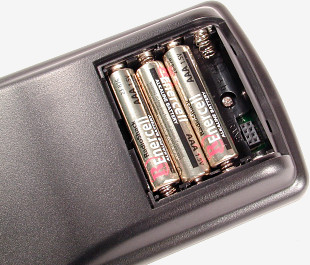
Click to enlarge. (130kb)
|
Duplication & Ease Of Use
One function not covered in the User’s Guide is the ability to duplicate one remote to another. Through an optional serial cable, you can connect two UCommands together and, with the [TRANS] button at the top of the screen, send or receive the remote’s configuration. Where is the connector for this cable? Behind the top battery – interestingly, the remote will work for a short time with only three batteries installed, although it is not recommended you actually do so. An additional OEM option is the ability to store up to 50 preset screens containing IR codes and button layouts. Through a complex sequence a retailer may retrieve these, however the base remote sold to end users is not programmed to utilize this feature.
Reassigning components… or not?
As mentioned earlier, there are a total of eight component buttons. The only one of these which can be changed automatically from its default button layout to another is the AUX device – you can have it copy the arrangement from any other device type. This limitation doesn’t actually present much of a problem for other devices, since you can still change their labels – though if you want to change DSS into a second VCR it may take a little time. Essentially, the UCommand has a very basic function set. There’s no concept of "punch-throughs" – if you want the same command duplicated in multiple locations, you just have to learn it again.
| 
