|
...Continued from Page 4.
No internet? Then no remote either!
The Harmony’s full color box only contains a few items: the remote, four AAA batteries, a USB cable, an installation CD (to reduce dialup users’ wait time when downloading the software), plus an 8-page “Quick Start Guide” that briefly describes the remote, but does not cover actual programming methodology. A 5-minute Macromedia Flash tutorial available on the website provides quick setup information. To use the Harmony – even minimally – you’ll need a Windows 98SE or higher PC with an available USB port. As the remote uses an industry standard mini USB jack, the same cable can conveniently be used for many digital cameras, camcorders, MP3 players and other portable devices. Now that’s convergence!
As mentioned earlier, all programming for the Harmony is completed over the internet and has been done this way for as long as the Harmony has existed. Despite sounding like a great idea – the internet offers platform independence, quick and easy updates to the remote and software, plus a way for Intrigue to gather details on their users’ home theater equipment – the concept has a few flaws.
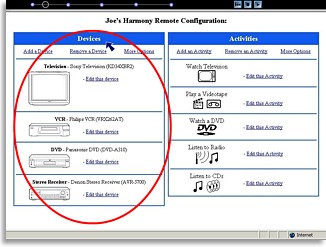
The on-screen Flash tutorial.
|
First, the platform independence part is completely counteracted by the requirement of user-side programs for file transfer and code learning. This means that Mac and Linux platforms simply cannot be used with the Harmony (Mac users may still have success with Windows-emulation software). Future support for those and other platforms is planned; however this has been the official stance since late 2001. Secondly, the internet is absolutely, positively required. You cannot update your remote, learn a code, or tweak your configuration unless physically connected to the ’net. Along the same line, Intrigue’s web site must be available for the remote to be usable. If it’s down for whatever reason, or if your internet connection is unavailable, nothing can be done to the remote.
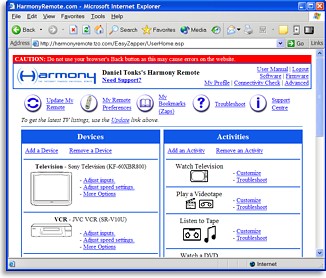
The site's home screen.
|
We fully support the idea of internet-enabled software, however this could be done via some form of automatic updates to a standalone program. So, a fully functional editing suite stored on the user’s computer would maintain the remote’s configuration, but access the internet at intervals to download a central device database, transmit the user’s device settings for others, update remote firmware, and add improvements to the software itself. When the Internet is not available, the program would simply work with what it has. This idea would also be better for any custom installers with an eye on the Harmony as a potential ally, as installers don’t typically have access to the internet while on the job. Write the software in Java and you’ll even be a long way towards true platform independence.
Plug-n-dial-n-login-n-play.
After a few brief seconds spent installing the CD, a small blue icon appears in the Windows system tray near the clock. This is the Harmony’s monitoring program, whose job it is to recognize the Harmony when connected and automatically launch the web browser to HarmonyRemote.com. Under Windows XP, the Harmony SST-768 is detected as a standard “USB Human Interface Device” and thus requires no special drivers. Inexplicably, when connecting the Harmony, my XP-based PC briefly pops up an error message about a malfunctioning/not recognized USB device. The text disappears quickly and the remote continues to work perfectly.
|
|

