Working with other types of reception.
If you don’t have an antenna, the HD Pro can alternatively receive unencrypted HD and SD channels from digital cable – known as ClearQAM. Unfortunately the primary cable company in my area purposefully does not have unencrypted QAM channels, and left me with very little to test on the HD Pro. I can at least confirm that it was able to receive one promotional SD video channel available, as well as 70 music-only channels (automatically sorted into the “Radio” section of the software). Speaking of music, the HD Pro can also receive FM radio stations. Using the big antenna, it pulled in an amazing quantity.
Although analog NTSC reception via antenna is all but useless at this point with the mandated shift to high definition ATSC, the HD Pro could prove very useful as an analog cable tuner... at least for a few more years! Many inexpensive HDTV tuners with analog capabilities end up doing HDTV well but analog poorly, suffering from dark, grainy images and weak color. In fact I have one of those tuners, and at best I can describe its analog image as “horrendous”. So I was very pleased when the HD Pro delivered a smooth, detailed and remarkably colorful picture.
Comparing the HD Pro to a full-sized ATI TV Wonder Elite, the TV Wonder did an overall better job in cleaning up the signal and making it look smooth and stable, but that resulted in an obvious loss of detail. The HD Pro has mild flickering and crawling around highly contrasting areas, but overall the image looked crisper and more robust. It’s possible to adjust the brightness, contrast, saturation, sharpness and hue levels in software, but the default values looked absolutely fine.
The HD Pro’s tuning speed is respectable, with instant tuning of analog channels, and HDTV channels taking about 2 seconds to come in. This time extends by an additional couple of seconds if timeshifting is enabled. Switching between analog and digital channels takes longer, about 5 seconds minimum. If sorting your channels by channel type isn’t enough, users can also define special favorite categories to create their own lists of stations.
The power it takes.
As you can see from the graph below, for analog timeshifting the HD Pro used approximately 55-70% of my laptop’s CPU when set to high quality mode. There were no abnormal spikes or stutters, and it was able to maintain that performance level without issue for many hours on end.
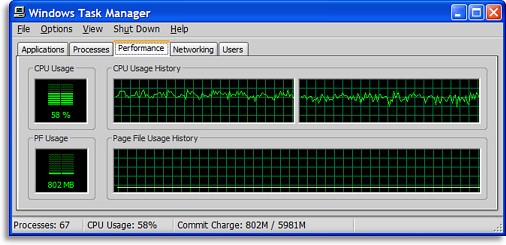 Analog Timeshifting
Timeshifting HDTV ironically uses less CPU power than analog reception, running at only 35-45% on average, likely because it doesn’t have to do any on-the-fly encoding. Again I saw no evidence of framerate stuttering or other decoding issues, but a good quality hard drive and no intrusive background applications will help the system keep up with the demands of simultaneous reading and writing a live HDTV stream.
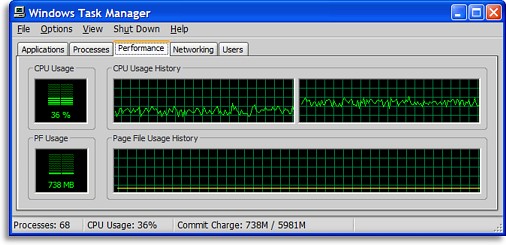 HDTV Timeshifting
Timeshifting can be left running continually, or enabled only when desired. Disabling it when unneeded reduces processor and hard drive usage, which could be useful when running on laptop battery power.
Recordings can be made in standard MPEG-2, DiVX (through a free plugin that must be manually activated), or MPEG-4 (through an optional pay plugin for $5). The ATSC and ClearQAM modes allow for “native” recording in a media player-friendly file, or storing as the original transport stream (essentially the same data, but less transportable). A variety of other preset resolutions and bitrates are offered for all formats, ranging from iPod-optimized right up to full DVD quality. Note that recording HDTV channels in anything but native format results in very high CPU usage. TVCenter Pro also offers direct recording to a DVD burner, for live show archiving.
| 
