|
...Continued from Page 7.
Rough refinement.
Ergonomically, the Harmony is surprisingly good, despite its telecommunications heritage. All hard buttons are comfortable to reach: if I've ever seen a bona fide "one handed" remote, this is it! Although the plastic housing is not coated with any tactile substance, it's easy enough to grip comfortably. The remote is very sturdy, thanks in part to five large screws holding it together (remotes that rely purely on plastic snaps can become very "creaky" over the years). Despite the sturdiness, I did have some concerns about build quality. Unrefined moulds seemed to have been used, resulting in uneven plastic with strange marks on and in it. The exposed IR emitters and USB port also appear to be at risk of damage during accidental drops - which, as we all know, happens more often than one might like.
The scroll wheel sometimes malfunctioned when turned too quickly, sensing a "down" turn as "up" - a quick swipe of the wheel could leave you exactly where you started! Finally, the last physical nit I have is with the round [MODE] button, which spun disconcertingly in its socket. Nothing paranormal there, just an unusual design.
Less hard buttons does not always equal easier to use, as the Harmony demonstrates. Since there are some things you just have to have access to, keeping them constantly in-view would make the remote that much more intuitive. Still, recognizing that one of the Harmony's goals was to make do with as few hard buttons as possible, Easy Zapper has done a commendable job.
Tweaking as you go...
Even after completing every mandatory configuration step, the remote can still feel a little rough around the edges. For many things Easy Zapper simply hasn't yet created an easy means of change, such as re-ordering activities and devices. There are, however, methods to get such work done, but they're not for the timid.
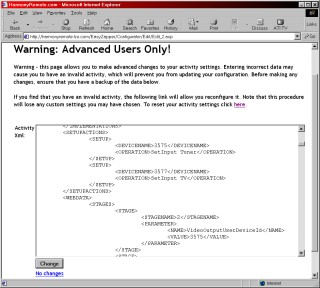
Editing raw XML code on-screen.
|
Delving into the program's "Advanced" mode, I came across a large number of appropriately advanced things than can be done with the Harmony, such as adding "passthrough" devices to an activity (devices that require some settings changed but aren't otherwise used), editing the raw XML code for an activity or device (change labels, IR codes, the order of items, add buttons, etc), configuring what commands are assigned to the hard buttons and a whole lot more. The remote uses variables to ensure that toggle-only devices that are already on aren't accidentally turned off, so in advanced mode I wasn't surprised to find that you can add your own variables if required (for example, to keep a certain sound mode enabled for some devices, but not others). Having variables of any sort is a unique capability in a remote priced below $1500, never mind $200.
As mentioned, "Advanced Mode" customization is truly only for advanced users - it's easy to mess up something until it's totally unusable, or have one typo wipe out a half-hour's work. But, because of the editability, the remote is truly customizable to the nth degree... well, to a degree. It's impossible to break away from the Harmony's default arrangement of Activity List, Activity Modes, Button List. You can't configure fonts, change layouts, upload bitmaps or even easily integrate a lighting device. You can't download an entire XML file for your system's complete layout to store on your computer, or upload a setup from the Harmony.
|
|

