|
|
 |
|

The following page was printed from RemoteCentral.com:
| Topic: | IR Blaster This thread has 11 replies. Displaying all posts. |
|
| Post 1 made on Tuesday November 10, 2009 at 21:20 |
Palnews26 Long Time Member |
Joined:
Posts: | April 2009
490 |
|
|
I can't for the life of me find the On or Off controls for the IR blaster in CCP.
I have a MRF-350 with a MX- 980.
It's not in the setup screen of the remote.
It's not in the RF control of CCP.
It's not in the MRF-350 properties.
???????
Am I missing something obvious?
I don't have a clue.
|
|
|
| Post 2 made on Tuesday November 10, 2009 at 21:35 |
JoeFlabitz Select Member |
Joined:
Posts: | December 2008
1,517 |
|
|
In the RF setup screen, I see it in the dropdown for the IR Output with the ports (All, Port1-Port6, Blaster1).
|
|
| OP | Post 3 made on Tuesday November 10, 2009 at 22:09 |
Palnews26 Long Time Member |
Joined:
Posts: | April 2009
490 |
|
|
So, If I have the IR output set to "all" is the blaster is on or off ??? I see the blaster as an option. I have no identical components so I output RF to all (no IR). Thanks for the reply. I never would have found that. Now I have a clue! Edit: I guess its on? As I have it set to all. Right? Say I have the TV on Port 1, the Cable box on Port 2 and the Reciever on Port 3 (not sure about the exact ports). Don't I need all three active to watch Cable TV? Same for just about everything else. Does "All" mean ports only, or blaster and ports. Is blaster only active when selected? I don't see any clarifaction in any literature on this subject.
Last edited by Palnews26 on November 10, 2009 23:04.
|
|
|
| OP | Post 4 made on Friday November 13, 2009 at 18:11 |
Palnews26 Long Time Member |
Joined:
Posts: | April 2009
490 |
|
|
Bump
Last edited by Palnews26 on November 18, 2009 21:25.
|
|
|
| OP | Post 5 made on Wednesday November 18, 2009 at 21:27 |
Palnews26 Long Time Member |
Joined:
Posts: | April 2009
490 |
|
|
|
| Post 6 made on Saturday November 28, 2009 at 22:53 |
SOUND.SD Loyal Member |
Joined:
Posts: | April 2006
5,523 |
|
|
On November 10, 2009 at 22:09, Palnews26 said...
So, If I have the IR output set to "all" is the blaster is on or off ???
I see the blaster as an option.
I have no identical components so I output RF to all (no IR). You are not outputting RF. You are outputting IR, you just dont need to route it. Thanks for the reply.
I never would have found that.
Now I have a clue!
Edit:
I guess its on? As I have it set to all.
Right?
Say I have the TV on Port 1, the Cable box on Port 2 and the Reciever on Port 3 (not sure about the exact ports). Don't I need all three active to watch Cable TV? Same for just about everything else.
Does "All" mean ports only, or blaster and ports.
Is blaster only active when selected?
I don't see any clarifaction in any literature on this subject. Are you having a problem with the blaster being active? If you aren't routing it shouldnt be a problem unless you are getting overload from IR. I am downloading CCP to check for you but I know on a regular MX900 file you click the RF button then select receiver in the lower right and turn the IR blaster to OFF. 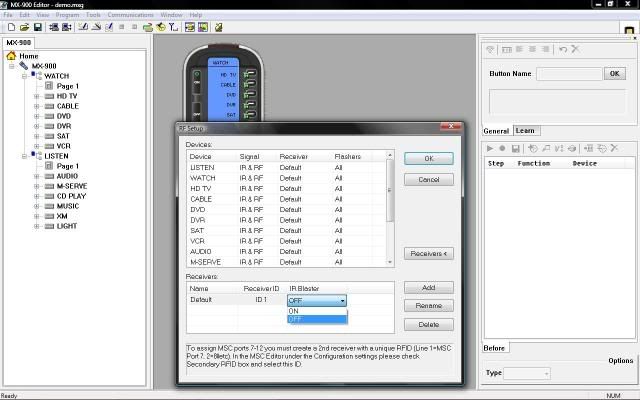
|
Bulldog AV - San Diego, CA www.bulldog-av.com[Link: facebook.com] |
|
| OP | Post 7 made on Saturday November 28, 2009 at 23:31 |
Palnews26 Long Time Member |
Joined:
Posts: | April 2009
490 |
|
|
I have the RF control set as follows, signal RF, IR output/flashers ALL in CCP. In the 980 editor their is a blaster on/off but not in CCP. I sometimes have a IR overload to my cable box. So your saying if I only output in RF the blaster should be off. Thank's
Last edited by Palnews26 on November 29, 2009 10:41.
|
|
|
| Post 8 made on Sunday November 29, 2009 at 16:39 |
SOUND.SD Loyal Member |
Joined:
Posts: | April 2006
5,523 |
|
|
Looks like they are using the Blaster as another "routed" port.
You may not be able to do it like you want to but it can be done.
Just figure out which port has the cable box and route all cable box commands out of that IR port. This should turn off the blaster when using the cable box.
|
Bulldog AV - San Diego, CA www.bulldog-av.com[Link: facebook.com] |
|
| OP | Post 9 made on Sunday November 29, 2009 at 22:05 |
Palnews26 Long Time Member |
Joined:
Posts: | April 2009
490 |
|
|
If they only had a separate Blaster On/Off in CCP like the 980 Editor it would be a non issue.
I did assign all ports, but lost some commands. Mostly ones that I copied and dragged from other source pages, instead of creating the same page over and over again.
I'm sure that's another subject that could go on forever.
I haven't had the IR overload problem lately, it seems to have just gone away.
I'll try assigning the cable box port only and see how it goes.
I guess the answer is, the Blaster is ON, when set to ALL, and OFF when ports are assigned, no matter if the output is set to IR or RF.
Still not 100% but this makes sense.
Again.
If they only had a separate Blaster On/Off in CCP like the 980 Editor it would be a non issue.
If the overload re appears, there is always the black tape over the blaster trick! That will turn off the blaster for sure.
Thanks for the extra effort SSD.
Any other opinions would be welcome.
Thanks Again.
|
|
|
| Post 10 made on Monday November 30, 2009 at 02:05 |
SOUND.SD Loyal Member |
Joined:
Posts: | April 2006
5,523 |
|
|
A seperate Blaster OFF key as in the standard programming would be nice. It might still be in there somewhere. If I find it I will post back.
Note:
The selection of IR or RF you are referring to are from the remote.
Selecting IR indicates that you wish to control the devices directly from the IR of the remote control.
Selecting RF indicates that you want the remote to send commands to the MRF via RF frequencies which are translated to IR via the MRF emmiter ports and flashers.
As I type this it crosses my mind that this whole time you may have been referring to the IR out on the remote itself as the "blaster".
|
Bulldog AV - San Diego, CA www.bulldog-av.com[Link: facebook.com] |
|
| OP | Post 11 made on Monday November 30, 2009 at 09:10 |
Palnews26 Long Time Member |
Joined:
Posts: | April 2009
490 |
|
|
Sorry for any confusion.
I'm talking about the Front Blaster of a Universal MRF-350 RF Base Station.
I was leaving off Front, and just using the term "Blaster".
I understand IR emitter's are not called blaster's, although the Front Blaster is a IR emitter.
My question is : What is the status of the Front Blaster, in CCP, when All is selected from the drop down menus? Is assigning ports the only way, to disable the Front Blaster in CCP?
The 980-Editor has an ON/OFF selection just for the Front Blaster.
CCP does not. Why this was eliminated, I have no idea.
I think, when I choose to send ALL commands, to ALL IR emitters, using the RF only setting, this includes the Front Blaster.
This seems to promote IR interference within a cabinet or rack.
Not 100% sure. I don't think anyone is at this point.
Thanks for the effort and input
|
|
|
| OP | Post 12 made on Wednesday December 2, 2009 at 01:03 |
Palnews26 Long Time Member |
Joined:
Posts: | April 2009
490 |
|
|
Called URC.
In CCP.
The Front Blaster (MRF-350) is only active when selected from the drop down menu.
Selecting All from the drop down menu, refers to ALL PORTS, and does not include the Front Blaster.
When I talked to the tech he used a lot of Hm's, Oh's, and Huh's.
It didn't instill a lot of confidence in his answer.
I don't think he was sure.
So, I tested it with Ernie's cell phone trick.
"Get out your phone camera and look at the blaster. The phone camera shows IR as white, so you can check whether it's putting out IR."
This confirmed it was not active. The tech was correct.
If it wasn't for this trick, I would still be skeptical.
Thank You
And
Thanks to everyone else who responded.
I going to use this trick in the future to impress friends at party's.
Very Cool.
|
|
|
 |
Before you can reply to a message... |
You must first register for a Remote Central user account - it's fast and free! Or, if you already have an account, please login now. |
Please read the following: Unsolicited commercial advertisements are absolutely not permitted on this forum. Other private buy & sell messages should be posted to our Marketplace. For information on how to advertise your service or product click here. Remote Central reserves the right to remove or modify any post that is deemed inappropriate.
|
|

