|
 |
 
For: Philips ProntoPro NG By: Bill Robinson | Bill's A Little of the Best Complete PCF file for the Philips TSU7000 utilizing both hard and soft buttons. This is my second attempt to create a easy to useful layout utilizing some of the grahpics from other PCF files. Enjoy! |
|
 |
 
 
For: Philips ProntoPro NG By: Jens Roever | Contest Entry #07: The Works The result of my design: 134 custom-made buttons (not counting spacers & labels)! My favorite button is the volume toggle in the lower right page. Here's what's unique about my configuration:Consistent frame-based GUI with three button groups in frame:
TOP: device selection with trinary button states - pressing a pressed button in the main page of a device executes a setup macro with auto-power-on, etc.
LEFT: device specific buttons, e.g. TiVo: Favorites, Thumbs Up/Down, Slo-Mo
BOTTOM: “orthogonal” (e.g. X-10 & Amplifier are always needed independent media devices), or common functions (Keypad)Modifier buttons, when pressed once, lead to an extra screen – when pressed again they lead back to same deviceEye pleasing “soft” design with fairly correct lighting (shadows, etc.) and well balanced colorsSimplicity – one page operation with most common functionsNo confusing clutter (I put in time, date & battery for completeness only... I actually prefer it without those items, but it's easier to erase them than to integrate them later)The activity signal is still visible, though barely taking up any space nowBackground is defined on the System... (more) |
|
 |
 
 
For: Philips ProntoPro NG By: Alden Reine | Contest Entry #29: Sea: My Anenome An all-new design with device specific buttons, backgrounds, and bottom “activity” bars for the four hard buttons at the bottom of the touch screen. I personally prefer pages with as few buttons as possible, so my PCF file reflects this minimalist approach. The way one changes devices in this PCF is by using the “NavMode” hard button at the bottom of the remote. On every page this button will take you to the “Device Overview Template” page, where you can then switch to different devices.I have reworked the majority of the buttons I created for the TSU3000 in color for the TSU7000. I’ve also created several new color buttons as well. “Action buttons” for a variety of activities are included as well as logo “panels” for labeling specific devices from a number of different manufacturers. New color television station buttons are included in the “Surf” section of the Tivo device and the Hughes DSS device. Hope you enjoy my work! Special credit goes to www.DigitalBlasphemy.com for the background anemone images included in my .PCF file. |
|
 |
 
For: Philips ProntoPro NG By: Erik Rodewald | Erik Rodewald's Ferrari PCF A complete system PCF with a Ferrari theme. |
|
 |
 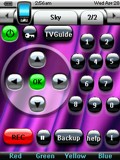
For: Philips ProntoPro NG By: Gareth Rees | Gareth Rees' TSU7000 PCF A complete system including a multi-region hack for the DVD, and discrete codes for some devices. |
|
 |
 
For: Philips ProntoPro NG By: Nathan Rose | Nathan's Updated TSU7000 PCF I've added new buttons to the config, Also added iMedian HD pages. Most of the buttons are borrowed from Joseph Francaviglia (Joe's Media Center-Based PCF - thanks Joseph) and some modified by myself. |
|
 |
 
For: Philips ProntoPro NG By: Philips RCS | Philips' Sample Color PCF #1 A sample PCF file from Philips, displaying cartoon-style device icons on a home page. |
|
 |
 
For: Philips ProntoPro NG By: Philips RCS | Philips' Sample Color PCF #2 A sample PCF file from Philips, used at the CEDIA 2003 show. Similar to the default configuration, but with some different buttons and backgrounds. |
|
 |
 
For: Philips ProntoPro NG By: Philips RCS | Philips' Sample Color PCF #3 A sample PCF file from Philips with three sample cursor control interfaces. |
|
 |
 
For: Philips ProntoPro NG By: Ronald | Ronald's TSU7000 Setup My config file for the 7000. Did some work with the activity icon (moved and copied it), and made a Windows-based screen. I'll keep working on it when I get new ideas! |
|
 |
More Color System PCF Files: [ < Back | Next > ]
Return to the Complete System Setup Files index. |

