|
 |
 
For: Marantz RC9500 By: Adam Holt | Adam Holt's RC9500 PCF v4.01 This activity-orientated PCF for the Marantz RC9500 is a modification of Daniel Tonks' brilliant PCF for TSU7000. This updated version includes fully customised and labelled buttons and colour system area fonts. The PCF does not use Pronto label fonts - each button is an individual customised graphic. Now includes MySky DSS (Pace PVR) as well as the old Sky Digital codes. Also included is a modified home page with slimline activity buttons and all current NZ TV channel logos/buttons and all Auckland NZ radio station logo/buttons. Complete with a unique RC9500 hard button guide. |
|
 |
 
For: Marantz RC9500 By: Al Huneycutt | Al Huneycutt's Simple System File A simple system file for the Marantz RC9500. |
|
 |
 
For: Philips ProntoPro NG By: Barend Hendriksen | Barend Hendriksen's PCF I've borrowed and learned many codes into my Pronto. Thanks to Johnsfine for cleaning up the difficult codes for my Leonardo! |
|
 |
 
 
For: Philips ProntoPro NG By: Brian Hauer | Contest Entry #03: Simple Theater My approach to developing the user interface for my ProntoPro NG was focused on practicality and function. The PPNG's utility, in my opinion, comes from its many hard buttons--allowing a user to issue commands without looking down at the remote. My design therefore tries to use the hard buttons for the most common operations: arrow navigation, chapter advance, home page, the "TiVo" button, and so on.I believe the most practical user interface for an entertainment system is one that focuses on activities rather than devices. The design I've implemented hides the devices that are merely providing "output" (namely the receiver and the television). The activities are roughly analogous to "input" devices (DVD player, DirecTivo, GameCube, and music). However, the user interfaces for these activities are often sparse--limited to only those remote control features I have ever utilized while engaged in an activity. If I'm playing GameCube, I only care about controlling inputs, adjusting the volume, and switching the television aspect. Where possible, I have tried to keep buttons that provide a given function across multiple activities in roughly the same place. For example, a "Go"... (more) |
|
 |
 
 
For: Philips ProntoPro NG By: Scott Harris | Contest Entry #18: Syd7 This PCF has all original graphics that make use of the transparency and colors available. Each device has a uniquely colored background for all of its related pages as well as a help screen to identify the functions of the cursor and its surrounding buttons. The layout is quite intuitive to use. The soft buttons are well sized and spaced to help avoid pressing the incorrect one. |
|
 |
 
For: Philips ProntoPro NG By: Dion Hoare | Dion Hoare's UK System Modified from several downloads. Includes the following... |
|
 |
 
For: Philips ProntoPro NG By: Don Houde | Don Houde's TSU7500 So I had quite a few glitches in my old version leading to lock ups on the lights page and some other pages. This a complete rewrite starting fresh. I actually saved all graphics and locations and started with nothing and only referenced my old remote to build it the same layout and then impove on that. I added allot on new graphics, cleaner IR codes and an easier to navigate macro section. Some graphics are my own as well as using many of the clasics that I loved from Tom Molstad, Mike Ventimiglia, Daniel Tonks and many other great artist on this site. I would like to say thanks for all those who contributed grphics that I used and thanks to the people that I may not have mentioned as well. I saved allot of the PSDs from stuff I made so if you need something I did not include in the ZIP file email me. I will do my best to get it to you. |
|
 |
 
For: Philips ProntoPro NG By: Gary Hamilton | Gary Hamilton's "Out Of This World" PCF I wanted to build a monochromatic theme with fairly large buttons, logical and simple approach, mostly symmetrical, and some fun on the way. Intro at start opens drapery and arrives at our home theatre…then you "launch" to Outer Space theme. Worlds “move” when pressed…adding depth to graphic. New SAT channel buttons designed to coordinate with overall “space” theme. I worked hard at making it “guest” proof but I’ve also included an extensive help menu with greatly improved text graphic throughout. All equipment buttons are “aliased” (pro 6000 term) or “linked” (7000 term) to Device Codes folder making it easy to change, upgrade, or compulsively buy something else in the future for the pronto to control! CD covers will be added when extra 16mb are released. Kudos to D. Tonks, Lyndel McGee, & Peter dewildt (just to name a few) for all the great help offered on the Remote Central site. |
|
 |
 
For: Philips ProntoPro NG By: Gary Hamilton | Gary Hamilton's Second PCF This is my second 7000 PCF design. This time I thought I would work on a design that used the colors found on the remote housing, plus some contrasting color that shows up well in the daytime. The background screen on buttons reminds one of the old tuner "eye" on ancient stereo equipment (now you know I'm over 50) so I call this a retro design. I was unable to get this to work in remote with latest firmware so I use it with V1.6.5. Current menu scrolls across top of screen as choice is implemented. All new button design took the most time because of highlighting. Dishnetwork channel logos (Dallas/Ft.Worth) are included in Themes. |
|
 |
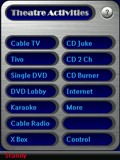 
For: Philips ProntoPro NG By: Gary Hamilton | Gary Hamilton's Second TSU7500 PCF This straightforward PCF came about as a result of the need for a design which handles the addition of long strings of text and ongoing button realignment without difficulty. In the past I have concentrated on a customized label for each button because the text looks so much better, but the shear volume of text used in this PCF made the model insupportable. So I ended up settling on a simple button and frame design so that on going additions are made easier. I even developed a simple repositioning graphic (behind the frame) to aid in this constant and frequent process. I then focused on buttons and various frame openings being perfectly aligned so page jumping is visually less tiring and annoying. The priority has become the burgeoning growth of my DVD collection. As if continually adding movie thumbnails to the file and various genres wasn’t enough, I came up with the idea of adding two new search engines! For those who don’t readily recognize the picture on a DVD cover, I added Search by Title and Search by Actor. All of the artwork for this PCF’s design evolved from the needs of the DVD Lobby area and then migrated to the rest of the file for a consistent and professional look... (more) |
|
 |
More Color System PCF Files: [ < Back | Next > ]
Return to the Complete System Setup Files index. |

