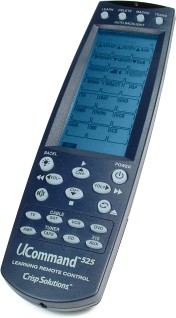 New review for UCommand's latest remote!
New review for UCommand's latest remote!
Today I'm pleased to announce a new review of the $129 USD MSRP Crisp Solutions UCommand 525 remote control. The UC-525 is a revamped version of the remote that started the entire company - the UCommand 515, as reviewed earlier here on Remote Central. So what's changed?
Well, you still get control of 8 devices with full learning and macros which can be placed on any key. You also get an LCD touchscreen with automatic light-sensitive backlighting. But where the UC-515 was solely based around an LCD touchscreen, without a single button in sight, the UC-525 supplements a smaller touchscreen with a number of hard buttons. Also new and improved is brighter, more even backlighting and an easier-to-hold design, altogether making the UC-525 a nifty little remote.
For the full details on this new product, check out our complete review where we'll delve into all aspects of the UC-525 - design, build quality, programming, capabilities, operation and much more. As you would expect, the review is also loaded with photographs, sure to completely familiarize you with the remote.
Click here to read the full UC-525 review!
Also related to the UCommand 525: its User Reviews category and complete technical statistics in the Clicker Picker. Also don't forget that we're giving away four UCommand 525s in this month's contest!
 Updated Pronto.ini Workshop
Updated Pronto.ini Workshop
I recently noticed (much to my surprise) that I had not updated my Pronto.ini Workshop utility to work with the latest version of ProntoProEdit, 3.4. So, today you'll find a new version of the program available which will work with ProntoProEdit v3.2, v3.3 and v3.4. As before, the software is also compatible with all other ProntoEdit, RC5000 Setup and RAVedit versions and will allow you to enable developer mode, activate all font sizes, change memory limits and more. Download it here!
ProntoPro CCF contest closed
As per my brief update last week, the ProntoPro CCF contest is now closed. All submissions have been received and will shortly begin the judging process. I'm not sure exactly how long the whole procedure will take, but I don't expect it to be too long. Stay tuned for future details.
Forum "preview" function available
Something that's been in the testing stage for quite a while now, the forum "preview" function allows you to preview exactly how a message will appear in the forum and make changes it before it is finally posted - potentially saving later edits. You'll find this new feature available from both new message and edit message screens. It requires JavaScript to operate; if you have that disabled your message will post without being previewed. To visit our forums, click here.
This news report was updated on May 18, 2006.
| 
