My house was just built and I didn't have the ability to change the lighting system upon build, yet I would like to add a scene controlling dimming system to my home theater/great room that also features a remote. I'm thinking about it now and I really would like a total of 6 or 7 zones with currently all incandescent lights to be possible in the future, but right now I count a total of 5. I was thinking about Lutron's Spacer System, since I think that I can retrofit this pretty easily myself (though I'm not sure whether there's some issue with the conventional switches already there. The great room is the one in the middle (North is up):
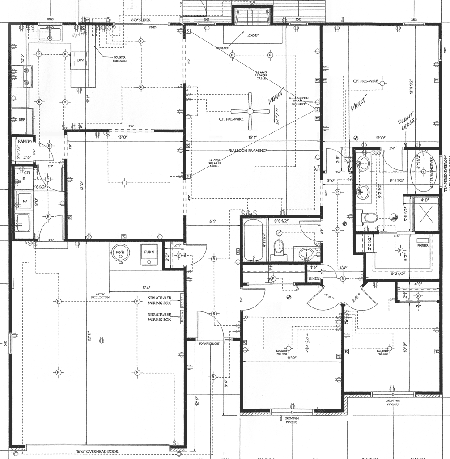 Full Resolution View (best)
Full Resolution View (best)
Full Resolution

Full Resolution

Full Resolution
I've been thinking about the system for a while and was considering the spacer system, where I'd run IR wires between 3 switch locations (the one by the door could also have a scene controller, or perhaps just switches - the one by the door also controls outdoor lights, so I would need to still be able to have that control-Maestro?) and add scene controllers on the 3 switch locations in the great room. Here's some more detail My best guess for how the wall setups would look with the Spacer System setup would be as follows:
Wall Adjacent to Bedroom:

In this case, there's a quadpole (?? see floor plan) wall switch already. That would be removed and the spacer scene controller would be dropped in to that location with IR running to the other two scene controlling setups. In effect the wires in that wall would do nothing then (but do I need power for the scene switch itself?)
Wall adjacent to Kitchen/Eating area:

This currently has one switch that is the quadpole (I may need a bit of schooling) mentioned in the above area (electrical code I don't think ANYMORE allows people to dim outlets because they're worried that fires will be started - can I do something here? If I personally label the outlets as only allowing lights and it is my house, can I do this anyway? The lutron guy I talked to thought it would work just fine, but wouldn't "officially" recommend I do it for the code regulations.). Here I figured that it would be operable here for those two outlets, so a spacer system unit of some type would be here. Then there's a dead lead to the chandelier and a live lead (the dead one was for the fan control if we used a fan/light combo). That dead lead unit would be replaced with a spacer system scene controller and the existing wires would be kept disconnected in the wall. The final one would be the main lighting for the room, the chandelier, so I assume that's a standalone spacer system dimmer.
Wall near home entry way, but still in the great room:

On this wall I thought I'd take one of these quadpole units and disable it like in the 1st outlet I mention (would I tie leads together or something?), so that the only switch is the spacer system unit adjacent to the kitchen/eating area. In that location I think I'd make that a scene controller (so there's a total of 3 scene controllers, each with IR wires going to the other two (that would work, right?). Then I have a single spacer system item going to the eyeball lights on the other side of the room, and then have another spacer system device for the lights that are in the entry way. This one that operates the entryway would need to have a remote item in the next bank of jacks as below.
Wall just inside outside door in entry way:
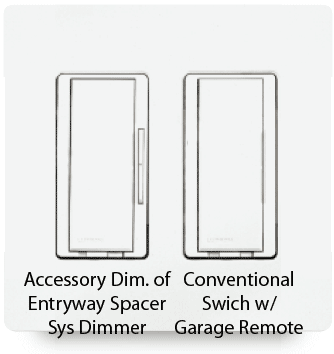
This wall would need a remote switch to operate the spacer system switch for the overhead lights. I understand that I can get one of these (tripole?), but it lacks IR and only operates with the existing cables in the wall. Then I have one other switch for the outside front lights. I can't go with the existing switch because it wouldn't fit with the spacer system next to it, so I thought perhaps something that is basically standard and would work with the switch in the garage, yet uses the Claro plate and Decora size (). Can I keep the existing switches here and still insert a spacer system unit to control the overhead lights from the great room (this would be a remote operation conventional switch)? Finally, I have some standard voltage lights that are built into the entertainment center on the East wall that I currently dim with X10, but I'd REALLY like to integrate them into the system. Would I try to create an additional spacer system outlet to make this happen? I don't think that the wall plug spacer system unit actually works with the scene controllers, but I could be wrong. This is a pretty key issue for me.
I'm now wondering whether it makes sense to do something like a Graffik Eye system because I want to add those sconces, though I know that would mean I'll need to run some more cable. I guess what I'll have here is a bunch of little green lights, which could be kind of annoying, but I can't say for sure. If I used a Graffik Eye, then what happens to the outlets in the rest of the room? I don't think I'd have anything more than a remote scene controller on the other walls, so I'd have already drywall cutout that I'd have to cover. What do you think? I don't have a whole lot of money to spend, but if the more expensive solutions is a lot better, maybe it would be worth saving up to do it. I'll probably do all the wiring myself. What about some system outside of Lutron's products?
I'd really appreciate any thoughts, since I can't find any resources on this type of install. I'm really trying to make a complete solution that's wall and remote operable! Thanks! :)

