|
 |
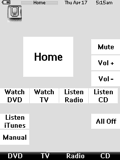 
For: Philips Pronto NG By: Steve 'Grog' Burns | Grog's Hard Button Layout Great for a broken touchscreen! Goals for this layout:- Use hard buttons ONLY for control - yes, it can be done! I was gifted a TSU3500 with a busted touchscreen. Layout on screen is a map of the hard button layout.
- High contrast, large buttons on screen for readability. Clear text instead of greyscale bitmaps. Each hard button maps to its one screen button.
- Task oriented, e.g. 'Watch DVD' and 'Listen Radio'
- Universal 'All Off' and 'Home' buttons that work in all screens
- Fast download time to remote / small file size (no fancy bitmaps)
This is the simplest, most functional, least fancy layout I could create. It also works great on my TSU3000 (with a working touchscreen.) |
|
 |
 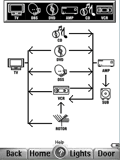
For: Philips Pronto NG By: Herb Crane | Herb's PCF v7.06.01 Like my previous version but with the following improvements. Thanks to all contributors for ideas and bmps especially Daniel.- Better DVD sleeve picture macros
- Wait screens on macros
- Graphical Switching/Power page
- Screen clean page
- User tutorial
- Hard button identifier pages
- Floorplan based lighting controls |
|
 |
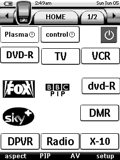 
For: Philips Pronto NG By: Ivor Hewitt | Ivor Hewitt's System Layout This archive includes my personal PCF file for the Philips Pronto NG RU9500/100 LCD touchscreen remote control. This is a completely original and full-screen design. |
|
 |
 
For: Philips Pronto NG By: Juan Jose Aristy | J.J. Aristy's Layout Daniel's TSU3000 configured to my devices with a few changes. |
|
 |
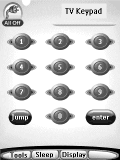 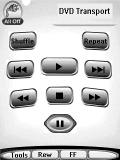
For: Philips Pronto NG By: Jack Tompkins | Jack Tompkins's Pronto Setup A complete ProntoNG setup with the following components. |
|
 |
 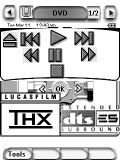
For: Philips Pronto NG By: Jason Berna | Jason Berna's TSU3000 I received my new TSU3000 about 2 weeks before Philips even released it. I started programing and this is what I've came up with so far! |
|
 |
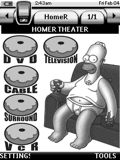 
For: Philips Pronto NG By: Jeff Kaiser | Jeff Kaiser's HomeR Theater Just messing around with my favorite accomplished couch potatoist so simple Homer could figure it out! |
|
 |
 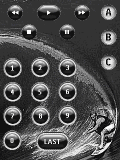
For: Philips Pronto NG By: Jeffery Holt | Jeffery Holt's H20 Setup I call it H2O because of the backgrounds I found from doing a Google search. The buttons were all acquired from this site, or are included in the software. After looking at everyone else's .pcf's and getting some GREAT ideas I decided to do this and try to keep it simple. |
|
 |
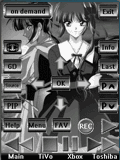 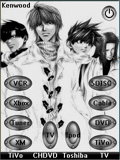
For: Philips Pronto NG By: Jeffrey Rondeau | Jeffrey Rondeau's Anime PCF My complete system PCF with an anime theme, improved buttons some new backgrounds, some new components & improved macos. This set up has extensive use of macros & descrete codes to control video sources and uses the 4 hard buttons below the screen linked to the main menu (if you're watching a DVD you can use the hard button labled cable and the system totaly configures itself turning on & off the correct components). Everything starts from the main menu and uses a "please wait" screen while configuring any system changes. The Check mark hard button controls the light dimmer while curser navigation is used for general navigation. |
|
 |
 
For: Philips Pronto NG By: Jens-Thomas Hoenow | Jens-Thomas' Pronto System A complete system setup for the following devices. |
|
 |
More Black & White System PCF Files: [ < Back | Next > ]
Return to the Complete System Setup Files index. |

