|
 |
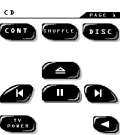 
For: HTM MX-1000 By: Jason Sampson | Jason Sampson's MX-1000 Setup My system is setup for 6 Devices and makes use of discrete codes learned from a Pronto (sorry no translator...). This uses a combination of preprogrammed codes and learned commands. Some original buttons included, but relies heavily on Daniel's buttons. |
|
 |
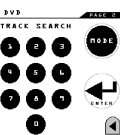 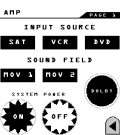
For: HTM MX-1000 By: Jim Giles | Jim Giles' Big Button MX-1000 My system consists of 5 basic devices. The most-used buttons are large, placed for easy access with the right thumb, and are uniquely shaped so that they can be identified without the need for reading glasses. I didn't try to duplicate all the buttons of each device remote, but selected only those that my family uses. All equipment is turned on/off together by a single pair of buttons located on Page 1 of each device. Includes .BMP files. |
|
 |
 
For: HTM MX-1000 By: John Corkery | John Corkery's .MX File This is an update to my previous workspace. It includes two new devices, a couple of new buttons, and a few other minor changes. As before, icons are included for Receiver, TiVo, DVD, TV, HD STB, VCR; and favorite channel icons for NBC, ABC, CBS, FOX, WB, PBS and CSN (Comcast Sports Net). Unfortunately, the icons and buttons are relatively small (but certainly useable) due to the MX-1000's memory constraints. Discrete on/off buttons are contained in a device "hidden" on the Main page; the tiny square icon is on the very left side of the page midway down. |
|
 |
 
For: HTM MX-1000 By: John Sumner | John Sumner's .MX Configuration From the "less is more" philosophy... I tried not to clutter the remote with pages full of seldom used functions (except for DVD, page 2). The hard Power button is a macro in each device that turns all power off, so no matter what the state, it works. |
|
 |
 
For: HTM MX-1000 By: Matt Steindl | Matt Steindl's .MX Setup I started by stripping everything out of the default model that I could, and tried to use a small number of buttons to conserve resource space. That way I could have room to upgrade when the Designer software gets a little better. |
|
 |
 
For: HTM MX-1000 By: Quinn Dunki | Quinn Dunki's Complete Setup Here's my complete setup. Everything here is controlled flawlessly by my MX-1000 (including the Bose). |
|
 |
 
For: HTM MX-1000 By: Rudy Rousseau | Rudy Rousseau's MX-1000 File My MX file aims for simple and easy use of 6 components. I used John Corkery's buttons extensively. I did not use a Main1 page. The file includes only learned codes and macros (no preprogramed codes.)It also includes the discreet input codes and power off/on codes for the Mits WS55857 I found on this forum. |
|
 |
 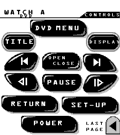
For: HTM MX-1000 By: Tom Saul | Tom Saul's MX File A complete system MX file. |
|
 |
More System MX Files: [ < Back | Next > ]
Return to the Complete System MX Files index. |

