|
 |

For: Philips iPronto By: Marco A. Hernandez | Marco A. Hernandez's ICF A complete system ICF file for the following components. |
|
 |

For: Philips iPronto By: Neil Barnett | Neil Barnett' iPronto ICF A complete system ICF file for the following components. |
|
 |

For: Philips iPronto By: Paul M. Ingargiola | Paul M. Ingargiola' System This is just a simple layout I designed using some buttons from others on the forum, and putting graphics I made into it. I created a very user friendly remote for someone with 4 LCD's and one 63" Plasma on the same wall. Any questions please email me! |
|
 |

For: Philips iPronto By: Doug @ ClearlyResolved | Doug's Dashboard The key point of interest here is the pseudo "four up" page that I've created and dubbed "the Dashboard." This is designed to be the primary viewing screen for the iPronto remote user, and because this particular equipment configuration has only three activities (HDTV, DVD and Cable), the four-pane display really works well.The descriptive labels above each of the sections in the Dashboard display are actually buttons that can be clicked to take the user to a full-page display of controls for that particular activity/component. The full-page display replicates the same buttons in the upper right corner to match the corresponding panel of the Dashboard. In addition, each of the Expanded pages provides most, if not all, of the buttons for the corresponding original remote control. Each expanded page includes macros at the bottom to switch to one of the two other activities, or to return to the Dashboard, as applicable. All macros (except System Off) take the user back to the Dashboard. The Switcher at the bottom of the Dashboard also allows jumping from one activity to another. The macros here working discrete codes, so the switching among components and TV and surround sound is pretty foolproof. The same macros, along with a System Off macro are included on the home page. |
|
 |
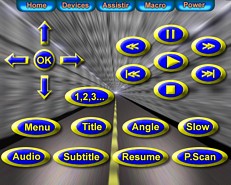
For: Philips iPronto By: Thiago Ramos Fanfoni | Thiago Ramos Fanfoni's ICF This is my first (and probable last) ICF, because I made this ICF with Macromedia Fireworks and I need Adobe Photoshop to increase my images... but I don't have a decent computer to run the software at work, and I won't work at home! I hope that you enjoy this configuration. |
|
 |

For: Philips iPronto By: Lee Kropp | Lee Kropp's Budweiser ICF This is a templete for my customer at Budweiser. I used most of the buttons from Phil Hodey's ICF. His system is really worth looking at! |
|
 |

For: Philips iPronto By: Lee Kropp | Lee Kropp's Space ICF This file is the beginning of a tenplate with pictures from space as backdrops. |
|
 |

For: Philips iPronto By: Neil Watts | Neil Watts' Custom ICF This is my current work-in-progress ICF with custom home page background (temporary borrowed action graphics) and re-jigged default device pages. Items still to be done are Sky channel logo selections, HTPC device using Theatertek & Girder, renew Home page action buttons and generally improve graphics over time. |
|
 |

For: Philips iPronto By: Mike Krueger | Mike Krueger's AMX-Style ICF A system file incorporating AMX style buttons. |
|
 |

For: Philips iPronto By: Wolf Thoma | Wolf Thoma's ICF The TV Channels page was borrowed from Kees Meer (thank you) and is modified for German cable channels. The Premiere World channels are located in the D-Box program page. |
|
 |
More System ICF Files: [ < Back | Next > ]
Return to the Complete System Setup Files index. |

