|
 |

For: Philips iPronto By: Chuck Cushing | Chuck Cushing's System ICF A unique setup with control of 16 Sharp televisions. |
|
 |
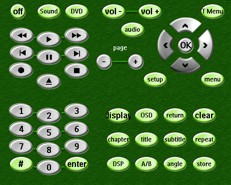
For: Philips iPronto By: Cinergi | Cinergi's iPronto ICF A complete iPronto ICF file with the following devices. |
|
 |

For: Philips iPronto By: Doug @ ClearlyResolved | Doug's Dashboard The key point of interest here is the pseudo "four up" page that I've created and dubbed "the Dashboard." This is designed to be the primary viewing screen for the iPronto remote user, and because this particular equipment configuration has only three activities (HDTV, DVD and Cable), the four-pane display really works well.The descriptive labels above each of the sections in the Dashboard display are actually buttons that can be clicked to take the user to a full-page display of controls for that particular activity/component. The full-page display replicates the same buttons in the upper right corner to match the corresponding panel of the Dashboard. In addition, each of the Expanded pages provides most, if not all, of the buttons for the corresponding original remote control. Each expanded page includes macros at the bottom to switch to one of the two other activities, or to return to the Dashboard, as applicable. All macros (except System Off) take the user back to the Dashboard. The Switcher at the bottom of the Dashboard also allows jumping from one activity to another. The macros here working discrete codes, so the switching among components and TV and surround sound is pretty foolproof. The same macros, along with a System Off macro are included on the home page. |
|
 |

For: Philips iPronto By: Jake Cantrell | Jake's Aqua System I used a little different approach than most. Instead of creating individual buttons, I created panels in photoshop that contained all of the buttons on the panel. To create the links and buttons I used several transparent png files. All panels were created using Mac OSX Aqua styles in Photoshop and includes source files. |
|
 |

For: Philips iPronto By: Joey Cestra | Joey Cestra's "Much Needed..." I find myself using this layout the most, quick jumps between devices for tweaking lights, audio, video, etc.. comes in handy, lots of discrete codes in here as well, overall, easy to use and effective. All codes tested are working. |
|
 |

For: Philips iPronto By: Joey Cestra | Joey Cestra's "Simplify..." Borrowed buttons and borrowed border pallate, this system rocks, all the backgrounds are either photographs shot by myself or 3D art created by myself with various programs, (you can find my stuff on conrnucopia3d), so easy to use, the wifey even uses it! I hope all enjoy, I just updated the xbox section for my new toy, the 360. I am already working on another for the holidays... I love this thing! |
|
 |

For: Philips iPronto By: Kevin Carrigan | Kevin Carrigan's iPronto ICF I don't use all the buttons on the remotes so I made my design simple with only the things I actually use. This is all original artwork created with Adobe Suite. |
|
 |

For: Philips iPronto By: Lee Colman | Lee Colman's First Attempt I took buttons from several other designs and attempted to make a very usable setup. It uses full screen display. Designed for two of the UK's most popular sat boxes. Utilises 50% transparency using PNG. Devices are selected by pictures on the right of the setup. Power from the main device picture at top middle. Amp input select from the logo below. Any help required, drop me an e-mail... |
|
 |

For: Philips iPronto By: Matt Crawford | Matt's Crestron-Style Interface Much work has gone into the graphical side of this ICF and it is in constant progress, all buttons created in X3d5, most with status changes, an update is to follow. |
|
 |

For: Philips iPronto By: Stephen Coates | Stephen Coates's Layout Home Cinema Control System. Designed for easy use. Only those codes required for operation are included. Set up codes will be added to the device section at a later date. |
|
 |
More System ICF Files: [ < Back | Next > ]
Return to the Complete System Setup Files index. |

