 Yamaha RAVedit v1.0 released
Yamaha RAVedit v1.0 released
Yamaha has just released the companion software to their new Yamaha RAV-2000 remote control. Basically a Pronto TSU2000 in new, prettier clothing, the RAV-2000 incorporates both timers and the universal database - but despite being a 2mb remote only seems to offer 444kb of free user space (compared to 960kb on the TSU2000 and 1404kb on the Marantz RC5000i). Some differences do exist on the software, as well as a few outright useful new features that I'm sure all Pronto and RC5000 owners hope will make it to their respective software:
- Select from multiple galleries. Although only one gallery file can be open at a time, you may now open other gallery CCF files while in RAVedit, without restarting the software. A logical alternate to creating huge gallery files, although the software will default back to "gallery.ccf" when you exit.
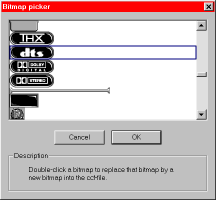
- Replace all occurrences of a bitmap. Another extremely useful feature, a new menu option displays a vertical scrolling list of all bitmaps in your file and allows you to replace each with a new bitmap. Also handy to check if you have any "lost" bitmaps taking up space.
- Create self-uploading .EXE files. Two new duplicate options, "Pack-and-Go" and "Make .EXE file", allow you to turn your CCF file into a self-uploading program that does not require the target computer to have RAVedit installed. Useful only to dealers or custom installers who could email updates that their customers could install themselves.
- Edit hex codes without enabling developer mode. Just like it was before ProntoEdit v2.0!
- Directly enter Yamaha codes. Instead of offering RC5/6 support, RAVedit allows users to automatically generate Yamaha device codes - useful for Yamaha's recent "extended IR code" receivers. For you hex code junkies, these appear with a "9000" prefix.
- Correct symbols shown on the alias list. All transport and other symbols are now properly shown when aliasing to buttons.
- Static home icon. Due to the RAV-2000's more animated design, the home icon is no longer customizable.
- Cannot change IR code labels. Clicking on the IR hex code label has no effect.
 RAVedit is fully compatible with all existing ProntoEdit and RC5000 Setup files and conversely ProntoEdit v2.0 is fully compatible with RAVedit-generated files. The slightly older RC5000 Setup v2.2 still cannot load PE 2.0 or RAVedit files. Note that the Yamaha "extended 9000" series IR codes will not function on any other remote control, and that the universal database does seem to be different from that included with ProntoEdit v2.0, with more code sets and additional commands.
RAVedit is fully compatible with all existing ProntoEdit and RC5000 Setup files and conversely ProntoEdit v2.0 is fully compatible with RAVedit-generated files. The slightly older RC5000 Setup v2.2 still cannot load PE 2.0 or RAVedit files. Note that the Yamaha "extended 9000" series IR codes will not function on any other remote control, and that the universal database does seem to be different from that included with ProntoEdit v2.0, with more code sets and additional commands.
One big change is that there is no longer a "pronto.ini" file. All settings are now stored in the system registry, under
My Computer\HKEY_CURRENT_USER\Software\Yamaha\RAVedit\1.0.0\Settings
Unless you are familiar with editing the system registry, I do not recommend attempting to do so: you can really mess up your computer if you don't know what you're doing. If you need to ask how to edit this file, then you don't want to!
The useful settings are:
Font0 = "pronto, 8, *"
Font1 = "pronto, 10, *"
Font2 = "pronto, 12, *"
Font3 = "pronto, 14, *"
Font4 = "pronto, 16"
Font5 = "pronto, 18"
To enable all possible fonts, add the comma and asterisk to Font4 and Font5, after "16" and "18".
developer = "0"
You can change this to "1" to enable developer mode, however I have been unable to locate any useful reason for this - unlike ProntoEdit v2.0, where it was required to edit hex codes.
dpi = "0"
If you change this to "1" the software will not compensate for different system font settings (meaning display fonts will appear too large on many systems). So, entirely useless.
Delay = "100"
This is the default delay that will be shown when you click on the "Delay" button in RAVedit. Note that the number is entered in hexadecimal, so you'll need to remember that "64" is 100ms and "12c" is 300ms. Resulting numbers must be in even hundreds for this to work.
yamaha_size = "444"
This is the total allowable size of CCF files, in kilobytes. Why this number is so low I am not sure.
You may download Yamaha's new software package, as well as the rewritten RAVedit programming manual and RAV-2000 operating manual, right from Remote Central by clicking here.
New Pronto FAQ:
The Unofficial Pronto FAQ has been updated to v1.07p, with new information to reflect the RAV-2000 and RAVedit. Check out the FAQ - always a useful place to go for loads of Pronto/RC5000/RAV-2000 information - by clicking here.
Want to talk with others about the Yamaha RAV-2000 or RAVedit? Click here for the forum.
This news report was updated on May 18, 2006.
| 
