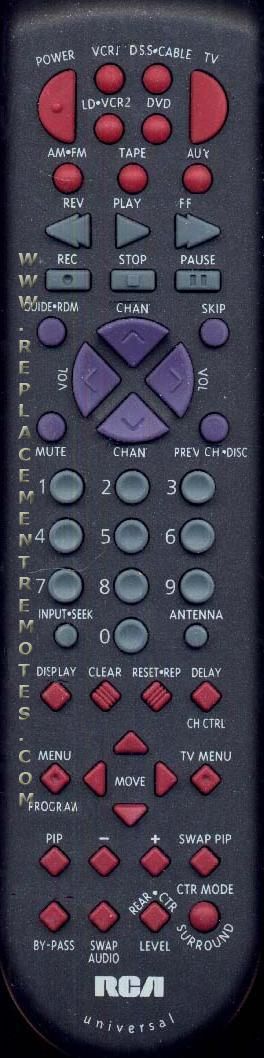
If you search the RCA.COM web site for CRK67A1 you will find several PDM manuals for devices that come with this remote. These manuals include the programming instructions.
The following instructions come from
this manual.
Follow these steps to program your universal remote:1. Turn on the component.
2. Look up the brand and code number(s) for the type of component you are programming in the code lists on the next pages or on the code sheet packed with your remote.
3. Press and hold the component button on the remote.
4. While holding the component button, enter the three-digit code from the code list.
5. Release the component button, then press one of the commonly used buttons for that component to see if the component responds to the remote commands.
6. Repeat steps 3 through 5 using the next code listed for your brand until the component responds to the remote commands.
Note: There may be some functions on the remote that will not operate on another brand of component. Try several buttons to see if it is programmed correctly.
Programming the AUX ButtonThe AUX button can be programmed like an existing component button for a second TV, third
VCR, second satellite receiver, or additional audio components.
Follow these steps to program the AUX button:
1. Turn on the component you want to program.
2. Look up the brand and corresponding code number(s) in one of the code lists on the previous pages.
3. Press and hold the AUX button on the remote. Then, press the other component button AM/FM, TAPE, CD, DSS/CABLE, etc.
4. Release the component button, but not the AUX button.
5. Enter the three-digit code from the code list.
6. Release the AUX button, then press the POWER or CHAN up or down to see if the component responds to the remote commands. If it doesnŐt, press AUX, then POWER again.
7. Repeat steps 3 through 6 using the next code listed for the brand of your component until it responds to the remote commands.

