|
|
 |
|

The following page was printed from RemoteCentral.com:
|
New Receiver to enter into my TSU9600
| |
|
| Topic: | New Receiver to enter into my TSU9600 This thread has 14 replies. Displaying all posts. |
|
| Post 1 made on Tuesday April 23, 2019 at 20:05 |
Sylvain Founding Member |
Joined:
Posts: | January 2002
294 |
|
|
Itís been a while since I replaced a receiver.
I am switching from Pioneer to Yamaha, would anyone have any advice or pitfalls to avoid? Good source of Yamaha codes?
Thanks.
|
|
| Post 2 made on Wednesday April 24, 2019 at 20:05 |
Lyndel McGee RC Moderator |
Joined:
Posts: | August 2001
12,994 |
|
|
Yamaha RXV800/900/RXV-1 files from Classic Pronto section should give you a very good start and will have many extended codes. These are CCF files so you may need to import into PEP1 and then move to PEP2.
|
Lyndel McGee
Philips Pronto Addict/Beta Tester
|
|
| OP | Post 3 made on Thursday April 25, 2019 at 06:50 |
Sylvain Founding Member |
Joined:
Posts: | January 2002
294 |
|
|
Thanks Lyndel, I donít think I kept PEP1 on my computer though. ☹️
|
|
| Post 4 made on Friday April 26, 2019 at 11:24 |
Lowpro Select Member |
Joined:
Posts: | March 2004
2,081 |
|
|
The installation package for PEP v1.1.20 can be downloaded here.
|
LP Related Links:
View my profile to access various
links to key posts and downloads. |
|
| OP | Post 5 made on Friday April 26, 2019 at 21:41 |
Sylvain Founding Member |
Joined:
Posts: | January 2002
294 |
|
|
Thanks Lowpro. I thought I'd check what I already had in PEP 2 but I got this message: "Pronto Data Service not running. Please re-install ProntoEdit Professional 2." I followed the advice from another thread and started the service manually. 🙂 I see that I have an RX-V2500 in MyDatabase, maybe that would do the trick? Have Yamaha codes changed since that model? I can also see the RX-Z1, RX-V3300, 4600 and many others in the Philips database... Not sure which one would be best to start with. 🤔
Last edited by Sylvain on April 27, 2019 11:17.
|
|
| OP | Post 6 made on Wednesday May 1, 2019 at 18:53 |
Sylvain Founding Member |
Joined:
Posts: | January 2002
294 |
|
|
The only codes I am missing so far are AV1, AV2, AV3, etc. They don't seem to correspond to input 1, 2 and 3. ☹️ Any ideas? 
Last edited by Sylvain on May 2, 2019 20:45.
|
|
| Post 7 made on Friday May 3, 2019 at 19:43 |
Lyndel McGee RC Moderator |
Joined:
Posts: | August 2001
12,994 |
|
|
Try this one first. If a button is labelled something else for an earlier model, they may have reused that same code on the newer model but it might be named something else. For example 'VDP' might now work for 'HDMI1'. [Link: files.remotecentral.com]If you want to try out various codes(functions) in a DeviceID you can quickly generate Pronto Hex using this: [Link: yamaha.com]Use this tool if you by chance find a site listing codes in the 4 byte NEC format notation. The above tool will convert to Long Pronto Hex which is often more readable.
|
Lyndel McGee
Philips Pronto Addict/Beta Tester
|
|
| OP | Post 8 made on Saturday May 4, 2019 at 10:43 |
Sylvain Founding Member |
Joined:
Posts: | January 2002
294 |
|
|
On May 3, 2019 at 19:43, Lyndel McGee said...
Try this one first. If a button is labelled something else for an earlier model, they may have reused that same code on the newer model but it might be named something else. For example 'VDP' might now work for 'HDMI1'. I thought about that and tried a few with ę†no joy†Ľ so far. ☹️ Thatís my next step. Thanks. If you want to try out various codes(functions) in a DeviceID you can quickly generate Pronto Hex using this: [Link: yamaha.com]Use this tool if you by chance find a site listing codes in the 4 byte NEC format notation. The above tool will convert to Long Pronto Hex which is often more readable. Thanks again for the detailed info/links. I saw that Yamaha had some kind of tool for codes and other stuff but it seems to be reserved for dealers. ☹️
|
|
| OP | Post 9 made on Monday May 6, 2019 at 18:06 |
Sylvain Founding Member |
Joined:
Posts: | January 2002
294 |
|
|
Lyndel, I went through the Yamaha devices file and it seems to contain the same devices that I already had in the Philips database. (without doing a one-by-one comparison that is) Would someone able to use "Yamaha Connect" have access to recent codes? [Link: av.yamahaconnect.com]
|
|
| Post 10 made on Monday May 6, 2019 at 22:28 |
Lyndel McGee RC Moderator |
Joined:
Posts: | August 2001
12,994 |
|
|
Is the model the RX-A3080 as displayed on the back of the image you linked?
I used to have access to Yamaha but they revamped it a few years ago and I lost it. :-(
|
Lyndel McGee
Philips Pronto Addict/Beta Tester
|
|
| OP | Post 11 made on Tuesday May 7, 2019 at 06:53 |
Sylvain Founding Member |
Joined:
Posts: | January 2002
294 |
|
|
Yes, thatís my model, the RX-A3080.
Sorry to hear about you loosing access. ☹️
|
|
| Post 12 made on Wednesday May 8, 2019 at 18:59 |
Lyndel McGee RC Moderator |
Joined:
Posts: | August 2001
12,994 |
|
|
Did you ask for help in the Discrete Hunter Forum?
|
Lyndel McGee
Philips Pronto Addict/Beta Tester
|
|
| OP | Post 13 made on Wednesday May 8, 2019 at 20:55 |
Sylvain Founding Member |
Joined:
Posts: | January 2002
294 |
|
|
On May 8, 2019 at 18:59, Lyndel McGee said...
Did you ask for help in the Discrete Hunter Forum? Yes, I used an old 2014 Yamaha thread about the RXV3067 and got nothing back. Could that be the end of my old trusted TSU 9600... 😢 I cannot even use learning because the Yamaha-provided remote does not have a direct input selection button. ☹️ Maybe I can program a scene and then learn the code into my TSU 9600? 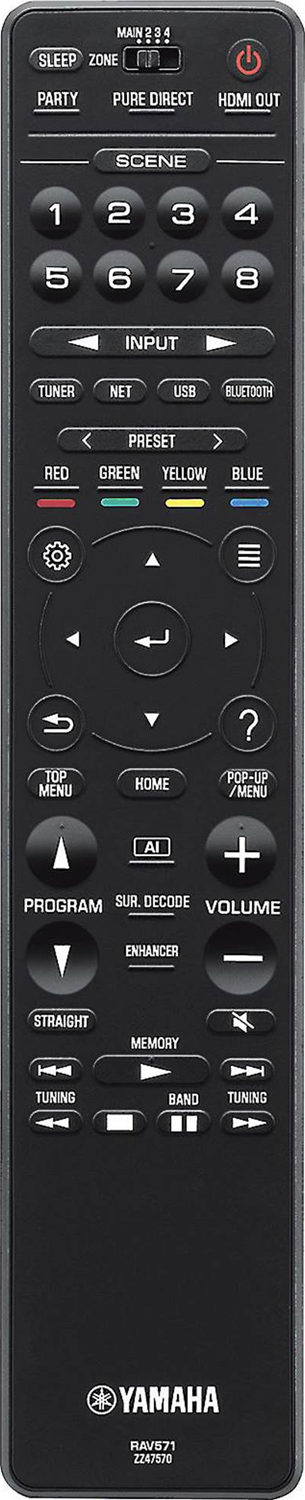
Last edited by Sylvain on May 8, 2019 22:07.
|
|
| Post 14 made on Thursday May 9, 2019 at 11:44 |
Lyndel McGee RC Moderator |
Joined:
Posts: | August 2001
12,994 |
|
|
Since no one has this unit and wants to reply, go here. [Link: files.remotecentral.com]Download the Excel spreadsheet and open the 'Codes' tab. On the Codes tab, you will find 512 rows containing all Function Codes 0-255 for devices 7A and 7E (256 codes per device). It will require copy/paste into a MyDatabase component. You can reference the first sheet in the workbook to see which codes are expected to be what and for the ones that are well-known, you can exclude trying those. Through trial and error, you should be able to find the discrete inputs you need. Lyndel
|
Lyndel McGee
Philips Pronto Addict/Beta Tester
|
|
| OP | Post 15 made on Thursday May 9, 2019 at 20:11 |
Sylvain Founding Member |
Joined:
Posts: | January 2002
294 |
|
|
Lyndel, I thought I'd start with using the Scene buttons first (should be easier). Learned the codes for 6 Scene buttons without problem (it seems) but none of them worked at the beginning. ☹️ Re-learned more directly aligned with the little bump, works fine now. 🙂 Now, is there a way to power up zone 1 only? 🤷♂️
Last edited by Sylvain on May 13, 2019 18:33.
|
|
 |
Before you can reply to a message... |
You must first register for a Remote Central user account - it's fast and free! Or, if you already have an account, please login now. |
Please read the following: Unsolicited commercial advertisements are absolutely not permitted on this forum. Other private buy & sell messages should be posted to our Marketplace. For information on how to advertise your service or product click here. Remote Central reserves the right to remove or modify any post that is deemed inappropriate.
|
|

