|
 |
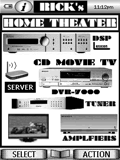 
For: Marantz RC5400 By: Richard Treese | Richard Treese's System Now supports a Panasonic plasma and Accutek fan. Includes more involved macros. I got many of the bitmaps from this site and created custom ones; some which are made from pictures of my equipment to use as buttons or graphics. I also made some fairly elaborate macros to track my actions such as change sound modes, switch inputs, adjust volume for an input, turn on or off devices for a particular action, and navigate pages automatically to follow an action. |
|
 |
 
For: Philips ProntoPro NG By: Joseph Francaviglia | Joe's Media Center-Based PCF Here is an updated version of my previous PCF. Basically the same with some updated Vista graphics. I made some more use of transparencies and made the buttons larger. Hope you like. |
|
 |
 
For: Philips ProntoPro NG By: Richard Deakin | Richard's Vista MCE Pronto I still have a few things to add to this but it is working pretty well at the moment. You can get to extra functions by pressing the Vista button at the top. The whole layout is sort of a Media Centre/Vista Media Centre hybrid. I find that the main screen in Vista too cluttered. All the buttons and transport controls have been drawn by hand. Hope you like it! |
|
 |
 
For: Philips Pronto NG By: Michael Griffith | Michael Griffith's Pronto This is my first configuration. I did not use any graphical elements from the Daniel Tonks remote that I'm aware of. Don't get me wrong, it's a nice remote but I wanted to try to create something original. My graphics may look dark but they have to be to show up on the TSU3000 (i.e they're not that dark on the remote). Like many of the configurations here, I created a hidden page of codes for every device then linked the buttons to the code pages. I learned the codes for every button on every remote that pertained to the device regardless of whether or not I intended to use it in my design. I thought that if by chance I had a remote that someone was looking for that they might appreciate having the entire remote. Most of my devices have two or three GUI pages. At the top are tabs with devices related to each other. The white tab indicates the current page and the dark tabs are buttons to switch to the other devices. On the left side of each screen is a block of common buttons that carry over to each page. In the middle is a graphic that I created and what I would consider rather large, simple buttons that are easy for me to press. See the readme.txt file for more details. |
|
 |
 
For: Philips ProntoPro NG By: Wayne Kramer | Wayne Kramer's Super Minimal This is my first attempt at a PCF. I did a lot of testing and learned a lot from everyone else's designs, so thanks a ton for that. Clearly this design is heavily influenced by contest entry #3 so props to Brian for it. I have been lurking on Remote Central for the longest time and this is my way of saying thanks.I have tried to do three things with this design. One, I found most designs to be visually overwhelming so I tried to keep this one as minimal as possible. There is a slight transparency to everything that allows a background image of my old Mitsubishi TV to come thru. Its supper subtle so, I didn't bother changing it when I upgraded my TV last year. Everything was created as squares and rectangles in Photoshop without any outerglows, embossing or drop shadows. I have included 2 PSD templates if anyone wants to modify or update an image. Two, anyone can use it with no more than 15 seconds of tutoring. I have had the design evolve over the last 2 years and after countless guests and a live in girlfriend, I am very confident of the navigability and flow. I have also kept all of the back end config options of replaced remotes out of the design. I am the only person that... (more) |
|
 |
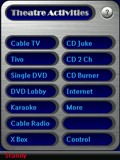 
For: Philips ProntoPro NG By: Gary Hamilton | Gary Hamilton's Second TSU7500 PCF This straightforward PCF came about as a result of the need for a design which handles the addition of long strings of text and ongoing button realignment without difficulty. In the past I have concentrated on a customized label for each button because the text looks so much better, but the shear volume of text used in this PCF made the model insupportable. So I ended up settling on a simple button and frame design so that on going additions are made easier. I even developed a simple repositioning graphic (behind the frame) to aid in this constant and frequent process. I then focused on buttons and various frame openings being perfectly aligned so page jumping is visually less tiring and annoying. The priority has become the burgeoning growth of my DVD collection. As if continually adding movie thumbnails to the file and various genres wasn’t enough, I came up with the idea of adding two new search engines! For those who don’t readily recognize the picture on a DVD cover, I added Search by Title and Search by Actor. All of the artwork for this PCF’s design evolved from the needs of the DVD Lobby area and then migrated to the rest of the file for a consistent and professional look... (more) |
|
 |
 
For: Philips ProntoPro NG By: Peter A. Kemmer | Rat's Nest: Amber Alert Presenting the ProntoPro edition of my complete system setup file, now in gorgeous polished wood and tortoise shell! With sleeker curvres and more distinctly grouped buttons, finding your way is even more natual than before. In each new release I've put a ton of attention into making it easier to use and harder to goof up. Even people with big fingers should find the clearely labeled, large, yet spaciously arranged buttons to their liking. Quickly change source, navigate to any device, or rotate through a device's pages using the title bar, which includes a convenient pop-up menu. Toss in task-based macros (with progress bars for the longer ones) and you have an efficient system that's a real no brainer to use. Includes all the raw images and Photoshop source files if you want to create your own buttons and panels. Comprehensive documentation can be found at http://www.ratsnest.com/prontopro/. |
|
 |
 
For: Philips ProntoPro NG By: Ray Larson | Ray Larson's TSU7000 This is an original design, except for the TV station graphics, a couple of buttons, and a rework of sat numbering. Color coding for each device, especially usefull for the 3 TiVos. Includes NFL schedule for last year but can be easily changed. This design is activity based, but can be used as a device-based. |
|
 |
 
For: Marantz RC9500 By: Scott Grimes | Scott Grimes' System PCF Version 4.1 All of the graphics have been completely redone again – this time I managed to give them a glass-like look. The transport buttons are based on Mike Ventimiglia’s ‘Envision’ design, however, they have also been redone from scratch and given a glass-like appearance. The icons at the top of each device are loosely based on John Sollecito’s design. I even designed a new battery icon which turned out quite nicely. I am an avid SCUBA diver and so the background pictures are themed after this. I have included the original generic background pictures if you wish to use them instead. I completely overhauled the underlying layout of the configuration file and moved the IR codes sections out from each of the devices. The reason I did this was to better access these hidden sections from the remote itself. There is, however, an access code required to enter the macros and IR codes area. It is set as “1, 2, 3, 4, Enter” and can easily be changed to whatever you wish. You can access this area by pressing the “setup” icon an then choosing the “IR Codes & Macros” button. This time I am made a modified version of my PCF file for those with the Pronto version of these excellent... (more) |
|
 |
 
For: Philips ProntoPro NG By: Michael Bramhoff | Michael Bramhoff's Home Theater Complete control of my home theater including HTPC and lighting devices. |
|
 |
More Original Design Systems: [ < Back | Next > ]
Return to the Complete System Setup Files index. |

